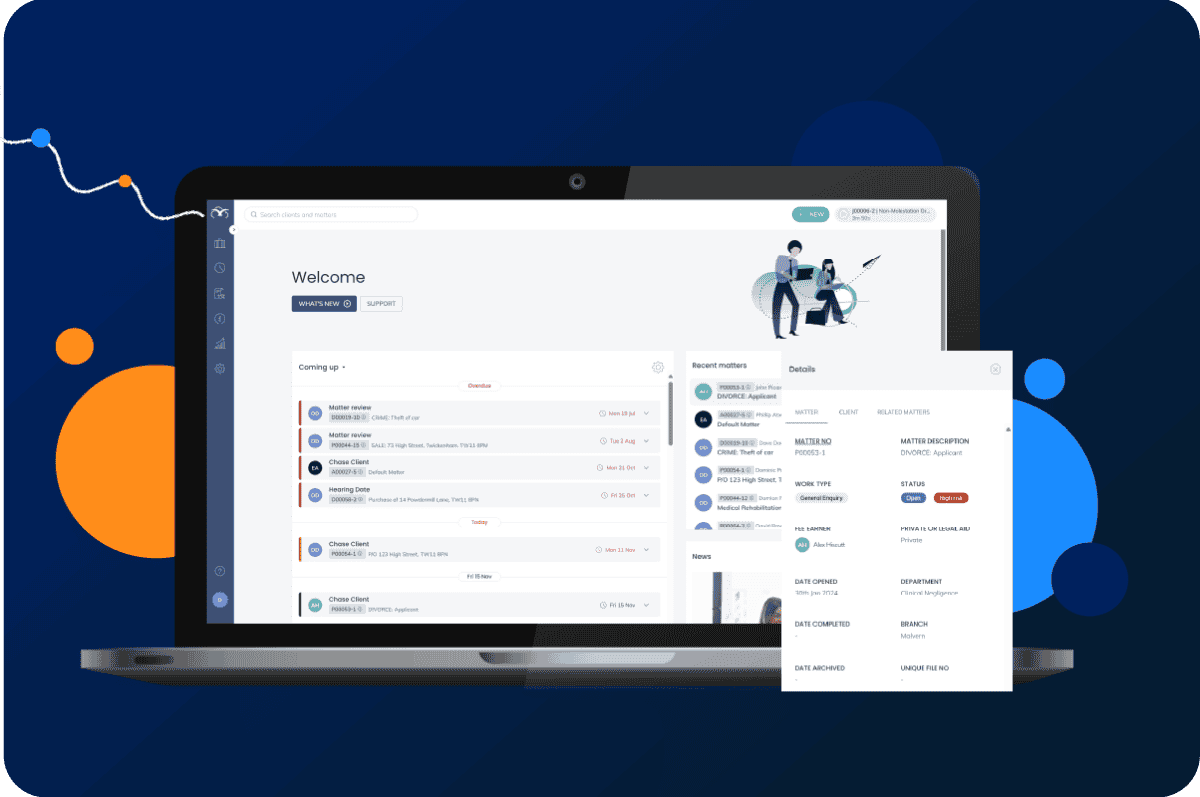Contents
The Osprey product update – Q2 2025
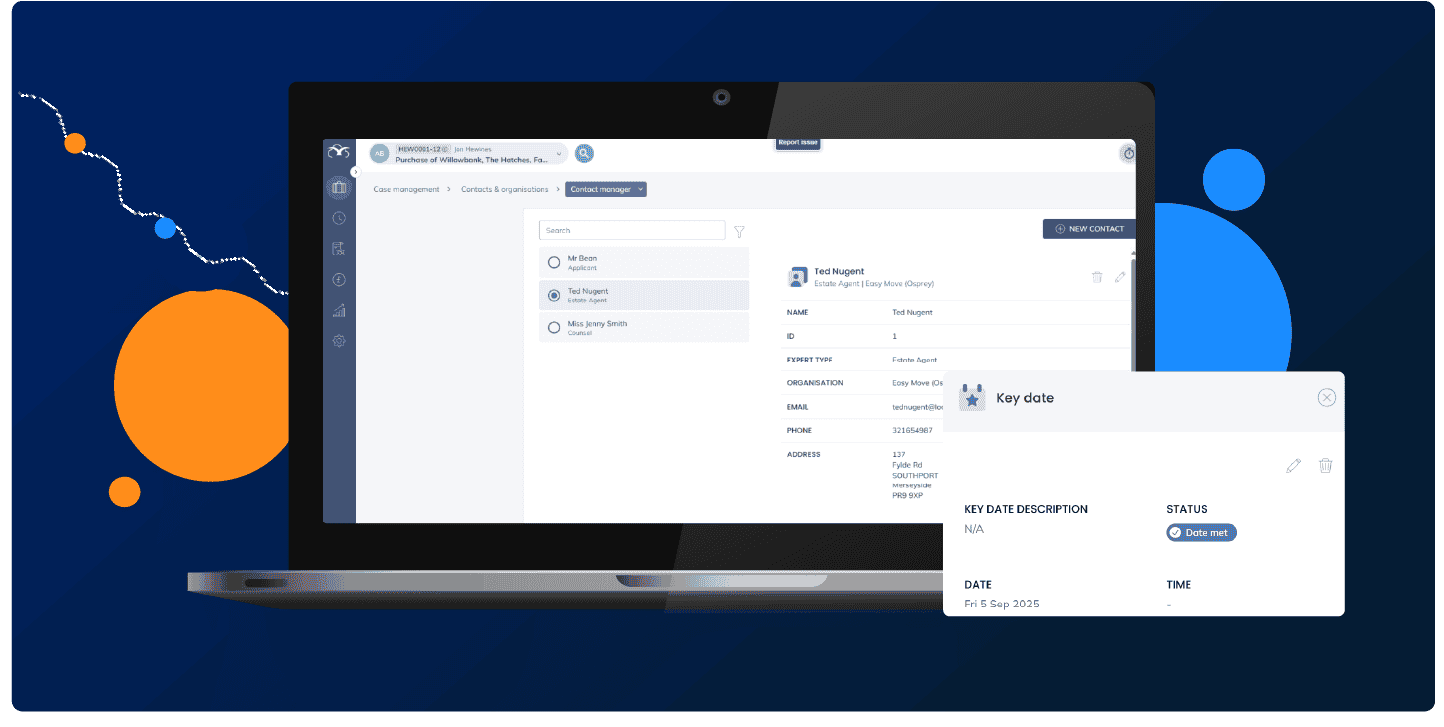
The new era of Osprey continues with our second release of 2025. This update is packed with functionality designed to give your firm more flexibility, control, and connectivity – helping your team streamline processes and gain better visibility across clients and matters.
This release includes custom data pages for tailored workflows, enhanced matter notes for better collaboration, a new way of inputting contacts and organisations, new Katchr and Minerva integrations, and improved key date management to help you stay on top of deadlines.
Capture and use data more effectively
Osprey v1.5 makes it faster and easier to track the information your firm relies on. With the latest enhancements to custom data pages, you can organise, access, and update client and matter data with precision — giving your team a complete, up-to-date view of every case.
Custom Data Pages
Track the information that matters most to your firm, with more efficient navigation and editing:
- Access all custom data pages from a left-hand menu
- Switch between pages without leaving the workspace
- Use the new Custom Data tab in client and matter workspaces for quicker access
- Form-style layout with inline editing, tooltips, and clear guidance
- Search across all custom fields to locate information instantly
- Copy data or open websites directly from stored fields
- Edit individual fields or update all fields on a page at once
- Robust validation ensures data meets rules, such as character limits or min/max values
- Changes are immediately reflected across the platform
Tailor Osprey to your firm
Osprey has always been highly flexible, enabling firms to create an unlimited number of custom data fields, so you can capture and report on virtually any data point for a full 360-degree view of your clients and matters. In this release, we’ve enhanced how custom data pages are displayed and edited, making it quicker and easier for users to access, manage, and update key information.
To find out more about custom data pages, click here.
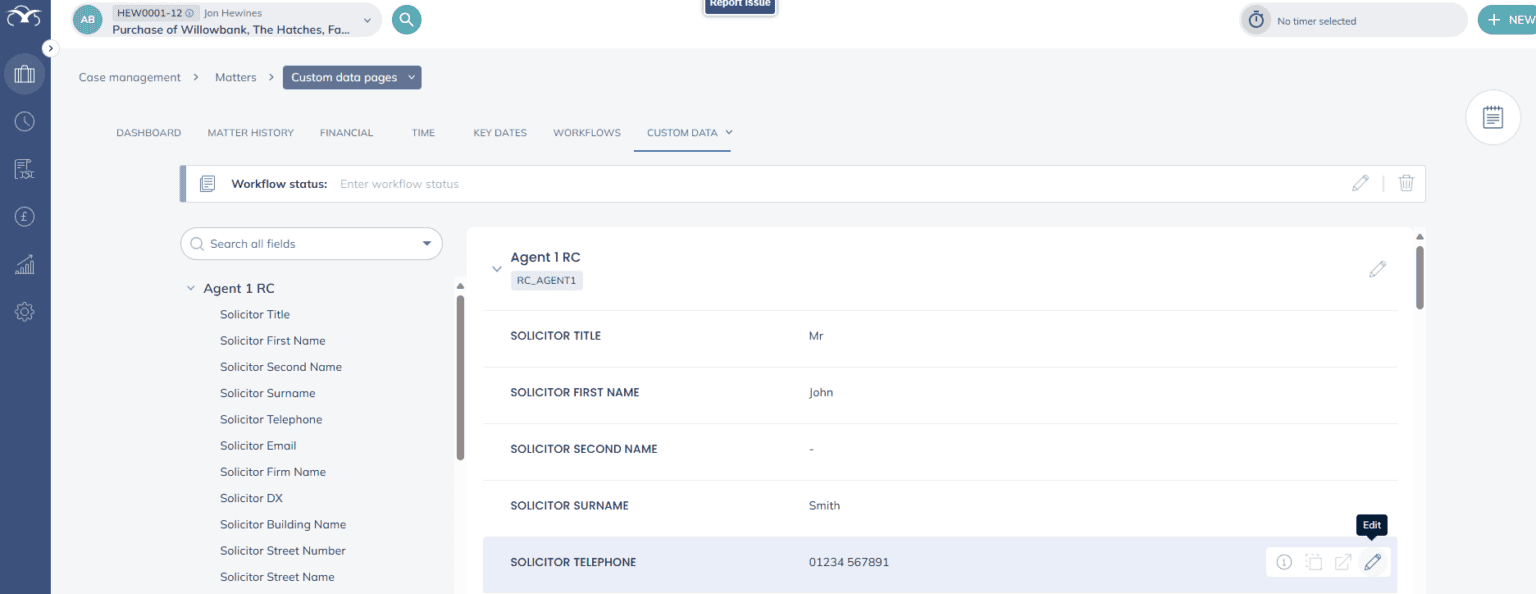
Client & Matter Notes
- Keep updates and context in one central location for better matter tracking:
- Multiple notes can be added directly to a matter
- Time-stamped history shows who updated what and when
- Notes are accessible directly in the matter workspace
- Frees the workflow status bar to better reflect case progress
To find out more about client and matter notes, click here.
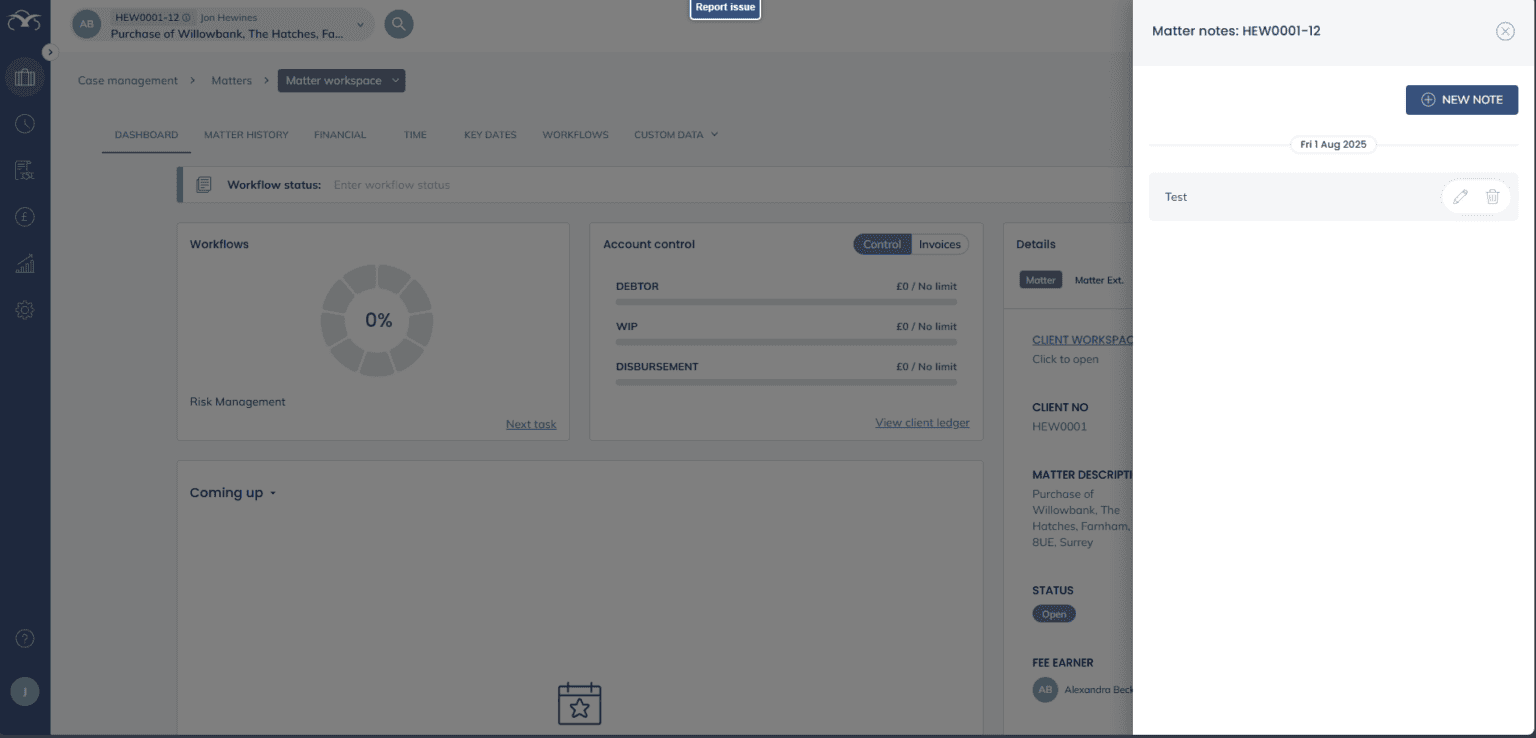
Contacts & Organisations
Maintain accurate records and support compliance with:
- Improved editing experience for contact records
- New Notes section to support Lexcel compliance
To find out more about contacts & organisations, click here.
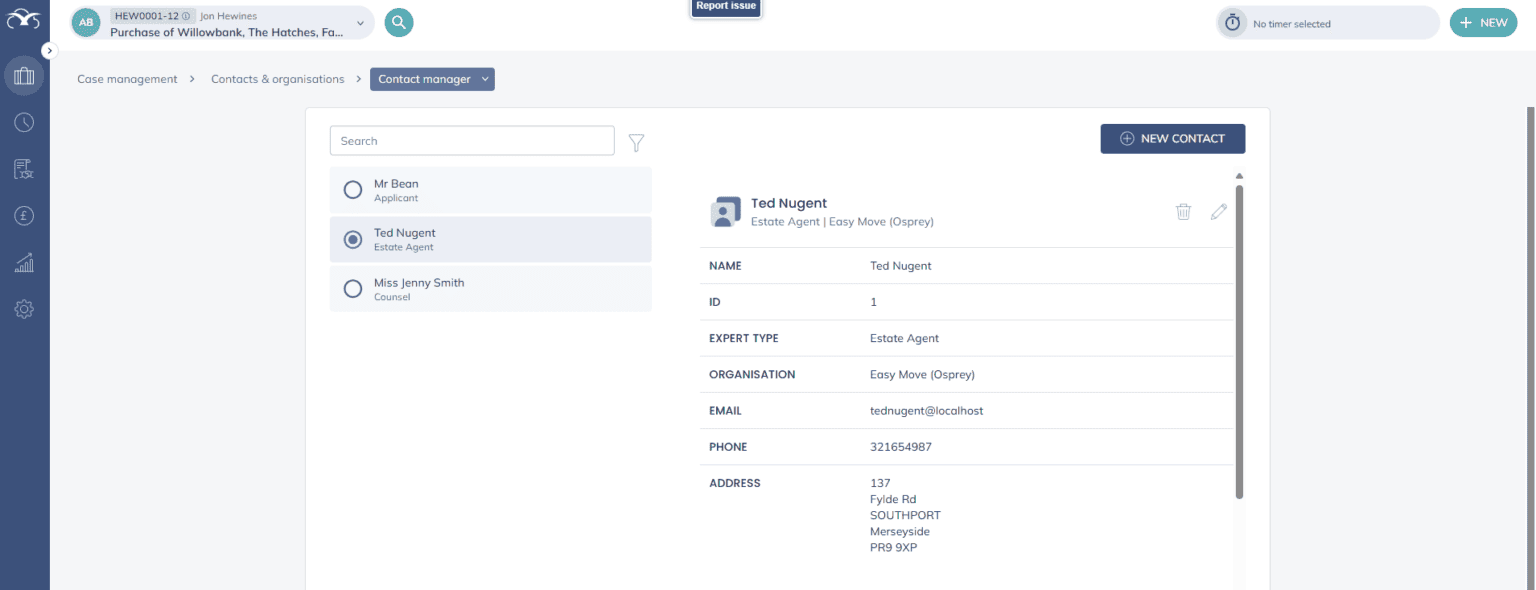
Key dates
Stay organised and track deadlines with enhanced tools:
- Create key dates via the master action button with options for all-day or timed events
- Mark attendance as mandatory, optional, or N/A
- Log locations and add additional notes for context
- Sync key dates automatically with Outlook, including edits and deletions
- View key dates in the Coming Up panel, Matter Workspace tab, or All Key Dates table
- Customise tables with filters, sorting, and column visibility
To find out more about adding and managing key dates, click here.
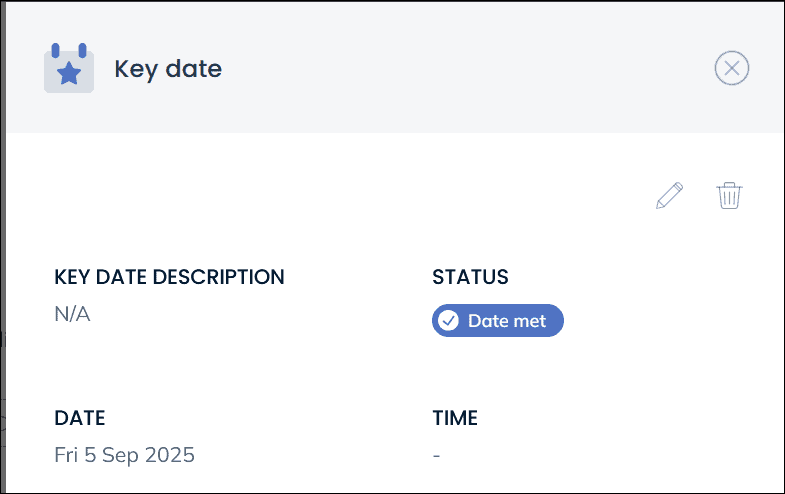
New Minerva and Katchr integrations
Connect with your favourite tools. Osprey now connects seamlessly with your most-loved legal software tools:
- Katchr: Connect Osprey data to Katchr dashboards for real-time reporting, analytics, and insights into firm performance. Utilise the Katchr pre-loved dashboards to build a 360-degree view of your firm.
- Minerva: Streamline client onboarding with Minerva, making it easier to gather new client information and set up matters without duplication
These integrations reduce manual work, connect workflows, and help your team stay informed and efficient.
How to access the new era of Osprey
For Osprey customers, all new features and functionality is immediately available in the Osprey new era platform. Contact your client success manager if you’d like your firm to take advantage of the latest update. We appreciate your team may need training on the new look and features and so we can arrange free group training.
If you’re interested in learning more about how the new features work, head to our help centre for further information.
If you’re not yet partnered with Osprey, book a consultation and product demo today to view all the features in action that’ll make running your law firm easier.