Legal financial reporting & analytics software
Extensive, built-in financial and management reports provide the information you need to run your law firm more effectively. Choose from our library of reports or build your own to extract any data set you need from Osprey that’ll enable you to make data-driven business decisions, meet compliance regulations, and secure accreditations.
Full visibility of your law firm’s finances
To be in control of your finances, law firms need visibility. With Osprey you’ll have a 360-degree view of your client and office accounts, with side-by-side client ledger postings and support for as many bank accounts as you need. You can also manage your business finances, using the nominal ledger for all your law firms’ outgoings, invoices and receipts.
With full integration to the entire practice management software, you’ll have access to everything you need in one central platform. Process payments quicker and get paid faster with your legal accounts accessible from anywhere at any time.
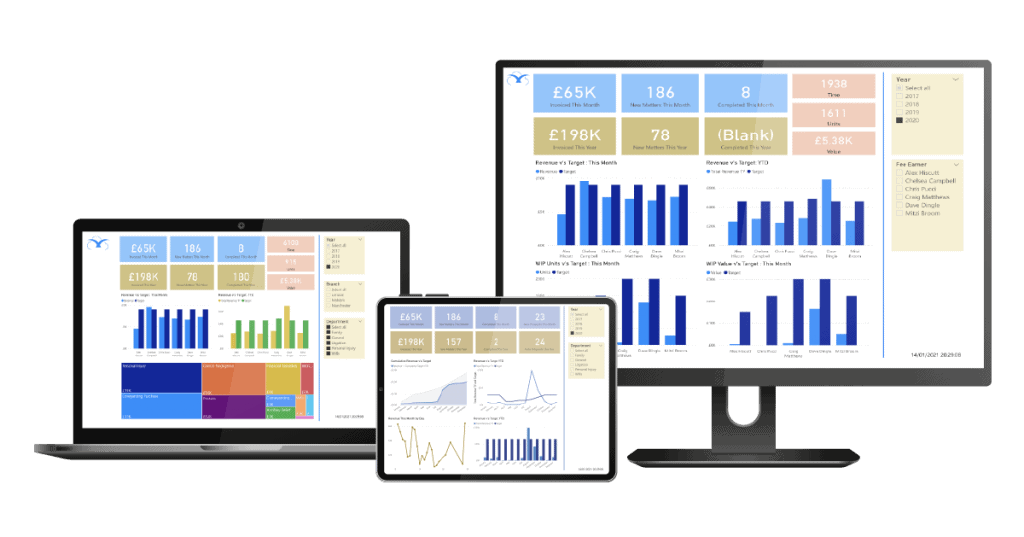

Simplify staying compliant
With so much regulation to consider, you can rest assured that our integrated package provides a fully compliant framework for your law firm accounting. With Osprey you’ll have the digital tools for recording, tracking, reporting, and managing regulatory responsibilities and ensure applying for accreditations or meeting SRA compliance rules is easier to manage, reducing both the cost and time of staying compliant. Ensure your accounts team and COFA always have the data they need when they need it.
Core legal accounting reports
VAT MTD
Client reconciliation
Aged creditors
Credit limit warnings
Profit and loss
Budget analysis
Period and year end
And more…
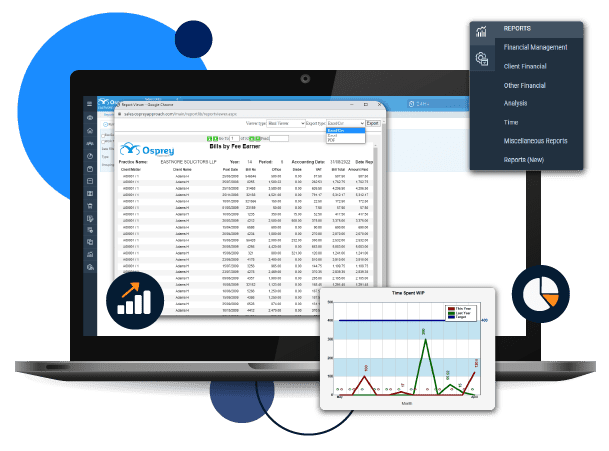
Key financial & accounting reports features:

Configurable reporting
Choose from over 50 core reporting templates within Osprey so you can easily pull reports on the important financial details you need to monitor performance.

Audit trails
Stay in control of your finances with auditing functionality that provides you with transparency and peace of mind.

Report writer
Create your own reports, using any data source from Osprey, so you can view your practice in the way that suits you.

Custom data sets
Build reports that provide a 360 degree view of your finances. Filter and group by any currency, bank, journal, fee earner, financial period, client etc.

Interactive dashboards
Integrated with Microsoft’s Power BI, you’ll be able to visualise your data in interactive dashboards that help to uncover hidden insights through that delivers impactful results.

Scheduled reports
Schedule any report to automatically arrive in your inbox. Sent via email, you can ensure the relevant reports are sent to your management teams when you need them.
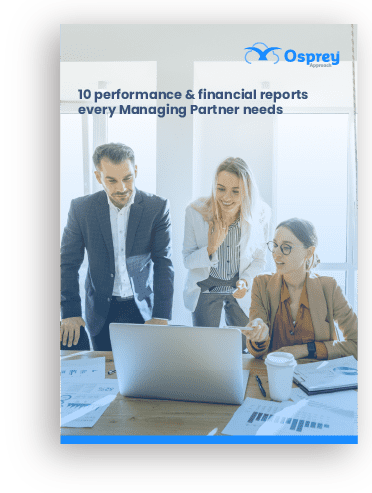
10 performance and financial reports every managing partner needs
Download our guide to discover how to be a data-driven law firm and where to begin with law firm KPIs and performance reporting to drive success.
Access better software support and an all-in-one solution
Upgrade your practice and case management system today, to Osprey, and make it easier to run your firm. Book an initial demo to see the software in action, get pricing details, and information on our implementation and data migration services.





