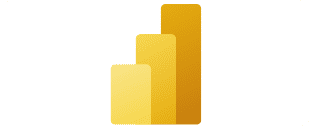Integrate Osprey Approach with Lexis Smart Forms
Osprey Approach and Lexis Smart Forms frees your firm up to concentrate on more valuable work by making the complex legal form filling process easier and more efficient.
Produce & share legal forms more effectively
The Lexis Smart Forms and Osprey integration makes it quicker and easier to complete and share forms. By removing the time-consuming and laborious manual tasks of searching for and creating forms, you can improve the efficiencies of your processes. Using the data already stored in Osprey, with a click of a button you can populate the Lexis Smart Forms and save, as a PDF, back into the matter history. Easily and securely share completed forms with clients and third parties via the web portal to enhance your client service.
- Auto-populate forms with data in Osprey
- All forms are accessed within Osprey
- Lexis Smart Forms come with embedded guidance notes and court addresses
- Completed forms are saved to the matter history
- Forms are maintained and regularly updated to improve accuracy
- Share forms with your clients via the secure web portal
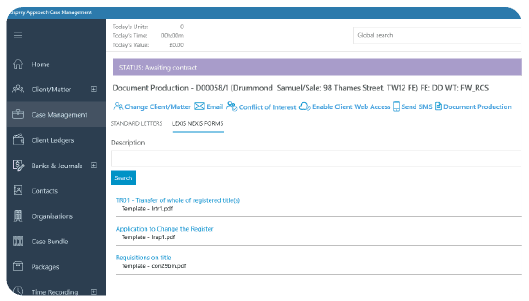
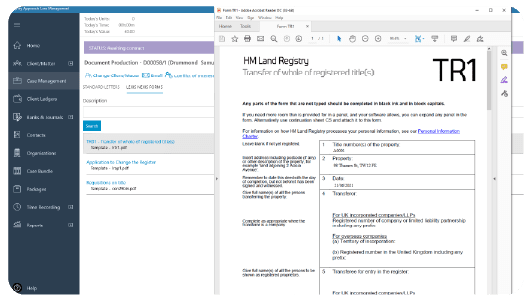
One single platform to centralise data and processes
The Osprey integration provides firms with a powerful, centralised platform that makes completing complex legal forms quicker and easier. From within Osprey firms have access to over 4,000 forms, that are regularly updated and incredibly easy to use, without the need for additional specialist software or training. Synchronised with the data you store in Osprey, you can be confident your forms are up to date and compliant.
- Access to over 4,000 legal forms
- Synchronised client and matter data that is auto-populated
- Forms are reliable and regularly updated
- Accessible from any device with our suite of mobile apps
- Centralised access improves efficiencies across your workload
- Used in conjunction with Osprey workflows and secure client portal you can streamline your processes even further
- Are the forms regularly updated?
We receive updates to forms on a weekly basis from Lexis Smart Forms and upload those changes to Osprey as we receive them to ensure you’re always up to date.
- Can you use Lexis Smart Forms in the Osprey legal workflows?
Yes, your Lexis Smart Forms can be added to any of the Osprey workflows. This means, as you run the form task within the workflow, the Lexis Smart Form will automatically generate based on the fields you’ve mapped, helping to reduce the manual admin involved in completing complex legal forms.
- Do I need to buy additional software to create and edit PDFs?
You will not need to purchase additional software to create and edit PDFs. Lexis Smart Forms works with Adobe Reader and all fields are mapped within Osprey.
- Do I need to have multiple tabs open in my browser to use the Lexis Smart Forms integration?
No, all of the Lexis Smart Forms are created directly from within Osprey. To view or edit the forms, they will open in Adobe Reader.
- How much does Lexis Smart Forms cost?
To use Lexis Smart Forms with Osprey you will need to have a Lexis Smart Forms subscription. This would need to be discussed and purchased from them directly. You can fill out this form to request a quote.
- How much the does the integration cost?
To use the integration you will need a Lexis Smart Forms subscription, which will need to be purchased directly from them. Once the subscription is purchased, there is no additional cost to setting up the integration with Osprey so you can benefit from a seamless integration that saves you time and money at no additional fee.
- Do you offer training on the Lexis Smart Forms integration?
All software training is included in your Osprey Approach subscription costs, so we can assist you with the initial setup of the integration, as well as your day-to-day use. We also have online how-to guides and videos that you can access from the Osprey Academy, 24/7, to help you with set-up and support.
Find out more about the powerful Lexis Smart Forms integration
Access better software support and an all-in-one solution
Upgrade your practice and case management system today, to Osprey, and make it easier to run your firm. Book an initial demo to see the software in action, get pricing details, and information on our implementation and data migration services.