Centralised data improves operational efficiency
Significantly reduce document production time, data errors, and inconsistencies by centralising your firm’s data into one single source of truth. Securely stored in Osprey, your data can be utilised to speed up document and form production and client communications.
Input data only once and then rely on templated email communications, Microsoft Word documents, SMS text message templates, our legal forms library, or Lexis Smart Forms to auto-populate the data you need to save you time on manual administration.

Auto-population of data key features:
Link fields to all templates
Link any data field to any document, form, or communication template to enable automatic input.
Use standard or custom fields
Create custom data fields in Osprey so you can capture, store, and utilise any data your firm requires.
Utilise Microsoft Word
Continue to use the tools yours familiar with to create your documents but benefit from the Osprey and Word integration to speed up processes.
Auto-populate email templates
Data can be auto-populated in email templates too so you can reduce the time it takes to communicate with clients in Osprey as well as Outlook.
Create formulas to combine data
Combine text fields or create sums with numerical data and merge formulas in documents and forms to further speed up case progression.
Use data with integrations
Utilise the data you store in Osprey via our other third-party integrations too including InfoTrack, Lexis Smart Forms, and TextAnywhere.
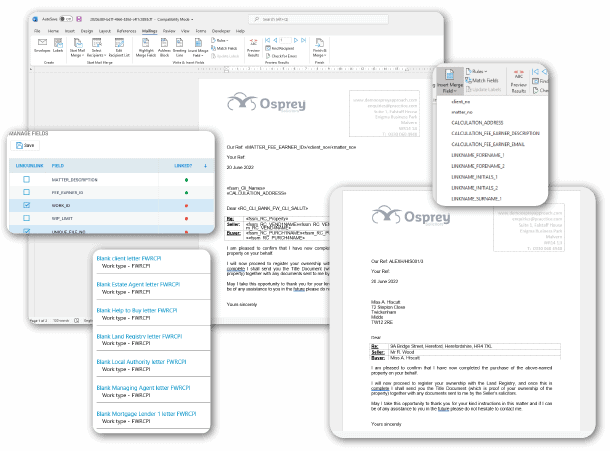
Use the tools you love
Osprey integrates with Microsoft 365 which gives you access to the data you store in Osprey, and it’s powerful features via Outlook and Word. Securely create and edit documents, run workflows, and record time all within the tools you use everyday.
Additional Osprey integrations also help to speed up your document production processes. Data can be auto-populated in to over 4,000 forms with Lexis Smart Forms, InfoTrack forms and orders and automatically completed, and documents can be tagged for electronic signature with DocuSign.
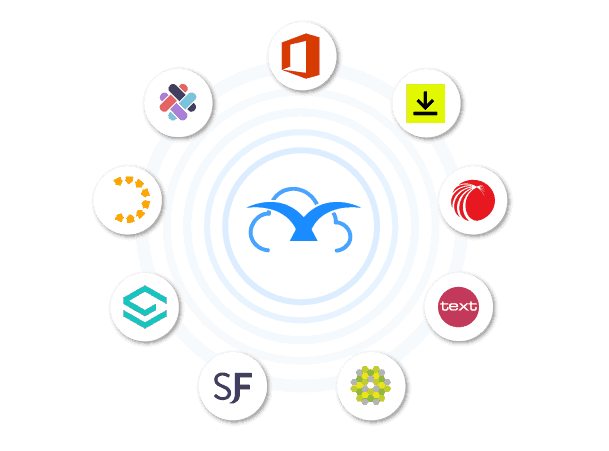

Document & form management software for law firms
Reduce errors, ensure consistency, and save time using the Osprey document management software. The solution makes it easy to create, share, and store documents, forms, and letters so support staff and fee earners can increase productivity. Accessed in one centralised solution, the documents stored in Osprey can be auto-populated with the data you hold, electronically signed using the DocuSign integration, and shared securely via the web portal.
See our document production features in action
Access better software support and an all-in-one solution
Upgrade your practice and case management system today, to Osprey, and make it easier to run your firm. Book an initial demo to see the software in action, get pricing details, and information on our implementation and data migration services.










