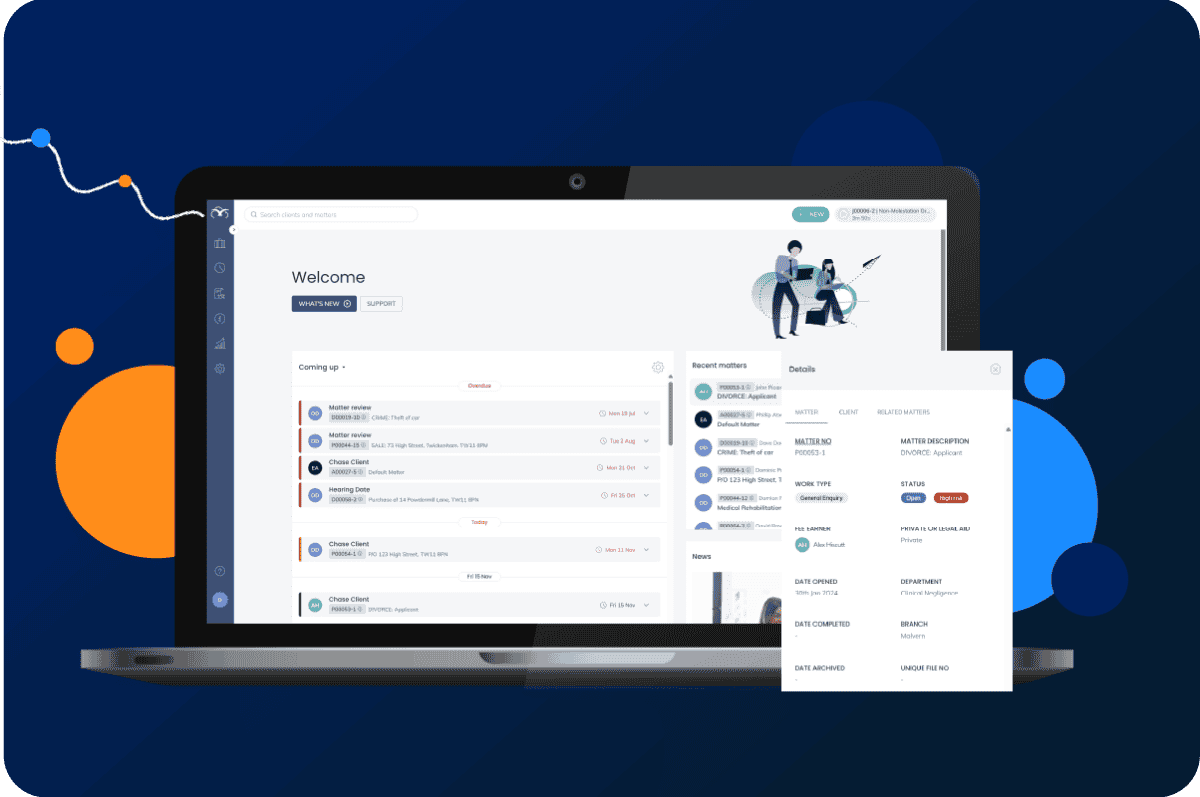Contents
The Osprey product update – Q1 2025
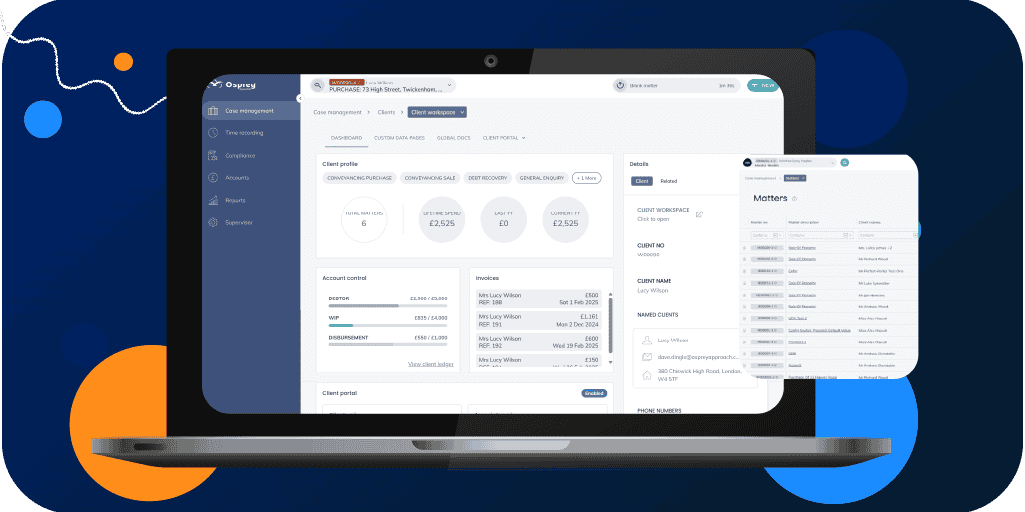
The new era of Osprey continues with the first quarter release of 2025. In this release, new client and matter workspaces bring together all your data, digital tools, and account control into one space to speed up productivity and provide enhanced visibility.
The release also includes an enhancement to our InfoTrack integration to improve cashflow, a new integration with new business and client onboarding platform.
Level-up your matter management
Everything you need to manage your clients and matters in just one click with the new client and matter workspaces. All key information, files, upcoming tasks, account controls and digital tools in one place.
New matter workspace
Managing upcoming and outstanding tasks in the coming up panel
- The navigation bar makes it easy to access the matter history, client ledger, time tracker, workflows, custom data pages and more so productivity is maximised
- In the dashboard, easily see the next workflow task and current progress percentage
- The account control panel displays debtor, WIP and disbursement totals and limits for this specific matter. Easily view paid and outstanding invoices too
- Access key matter and client information via the details panel including work type, date opened, archive details, matter description and more. Easily view related matters too.
To find out more about new matter workspaces click here.
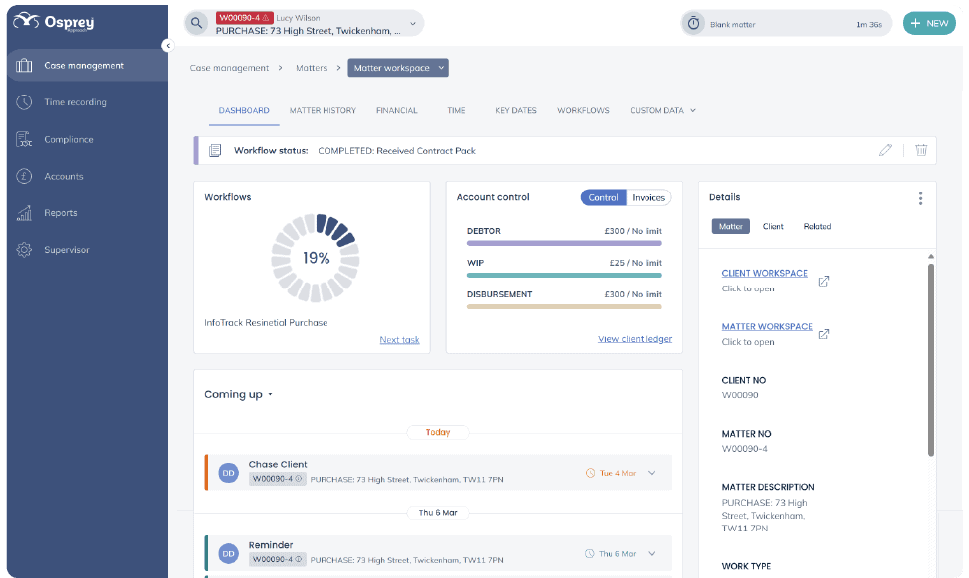
New client workspace
- The navigation bar makes it easy to access custom data pages, global documents, and the client portal.
- In the dashboard, see top-level client profile details to get visibility of lifetime spend, total matter, and current financial year spend.
- The account control panel displays debtor, WIP and disbursement totals and limits at client-level.
- Easily view paid and outstanding invoices too, across all associated matters.
- Access global client documents from the navigation tabs to view compliance related documents like passport copied, ID and AML checks.
- The details tab makes copying and using client data simple.
- Using the client portal? You’ll have visibility of who is enabled including the named clients and associates.
To find out more about client workspaces, click here.
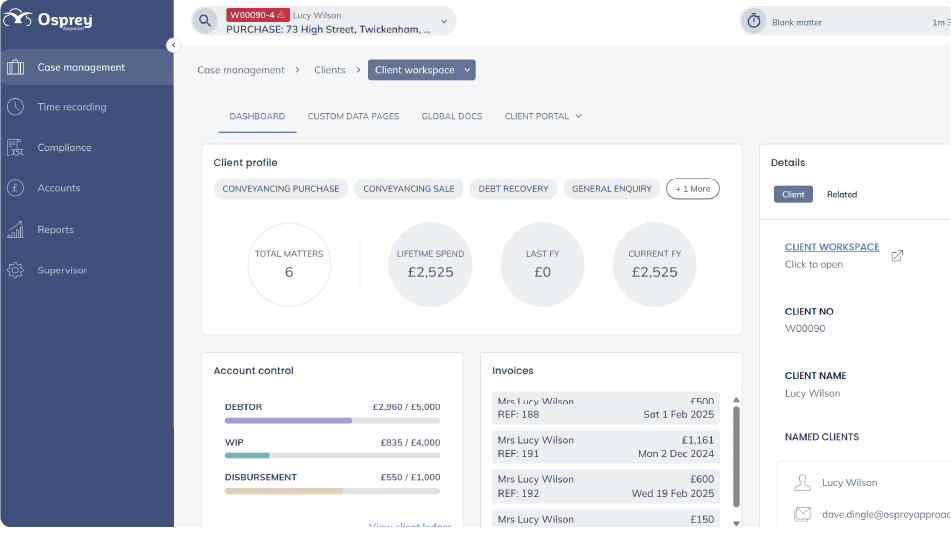
Streamline disbursements from InfoTrack services
The Osprey and InfoTrack integration has been enhanced to enable automatic disbursement posting from all InfoTrack services bought. This means you can improve cashflow in less steps.
InfoTrack automatic disbursement posting
- All services ordered in InfoTrack, via our integration, are automatically posted to the client ledger as a disbursement.
- Select which office bank is related. It’ll either be your default bank set at branch level, or you can choose a specific InfoTrack holding area.
- InfoTrack disbursement will be posted with a standardised referrer for the ease of the accounts team.
To find out more about the Infotrack disbursement feature, click here.
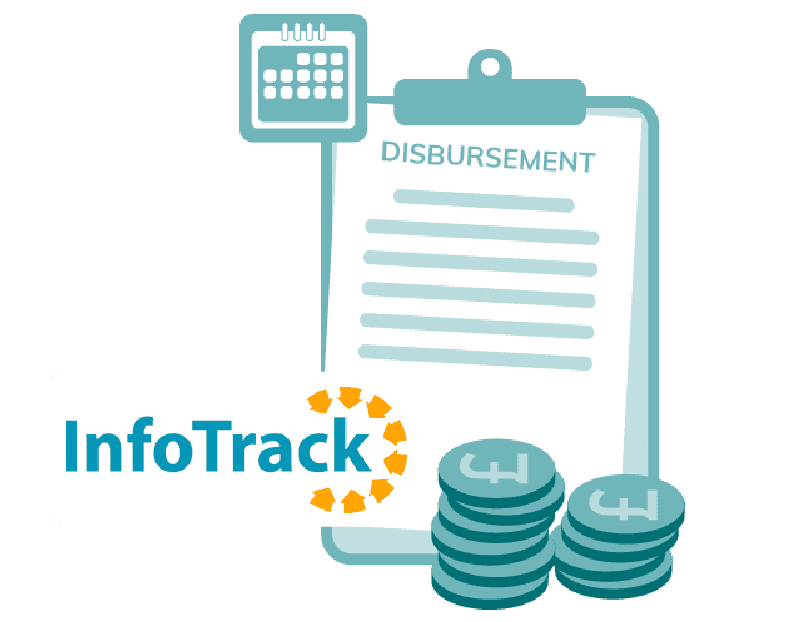
Improved visibility of your workload
Osprey’s latest updates are designed to help law firms work more efficiently. Fee earners can access the client and case information they need in seconds, while operational leaders benefit from quicker access to key financial, compliance, and performance data-all in one place.
Client and matter tables
- Access all your client and matter data in one place – no need for custom reports. Easily view, filter, and sort your full client or matter list from a single, centralised table.
- Customise your view to suit your role – show or hide columns to focus on the data that matters most to you. Each user can tailor the layout to fit their workflow.
- Export data instantly – download your entire client or matter list in CSV format for offline analysis, sharing, or reporting.
- Smarter filtering and searching – quickly find what you need with flexible filters, search-by-field options, and intuitive search input for both text and dropdown-based queries.
- Streamline actions – create, edit, and manage clients or matters directly from the table view, including opening workspaces, posting time, and more, without switching screens.
To find out more about client and matter tables, click here.
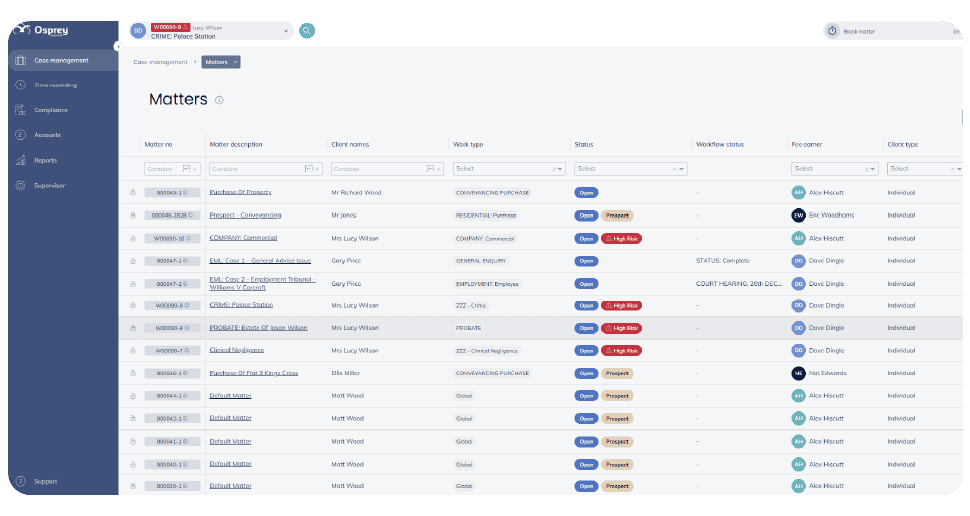
How to access the new era of Osprey
For Osprey customers, all new features and functionality is immediately available in the Osprey new era platform. Contact your client success manager if you’d like your firm to take advantage of the latest update. We appreciate your team may need training on the new look and features and so we can arrange free group training.
If you’re interested in learning more about how the new features work, head to our help centre for further information.
If you’re not yet partnered with Osprey, book a consultation and product demo today to view all the features in action that’ll make running your law firm easier.