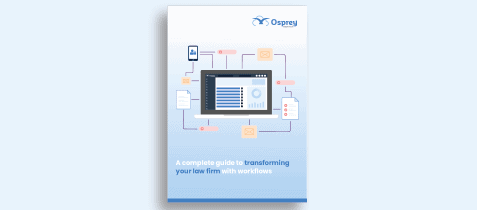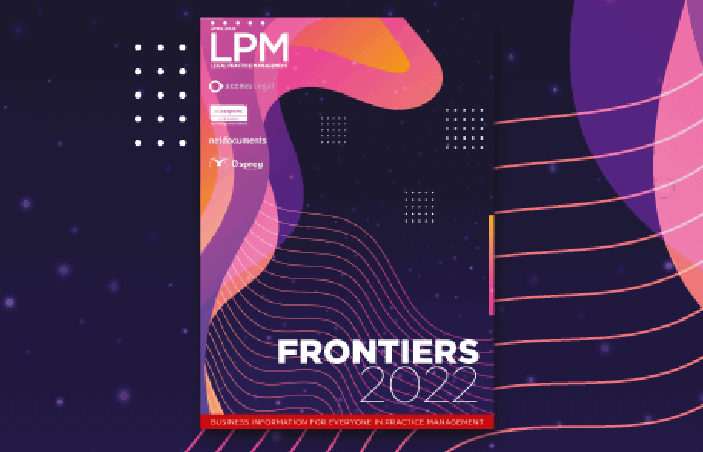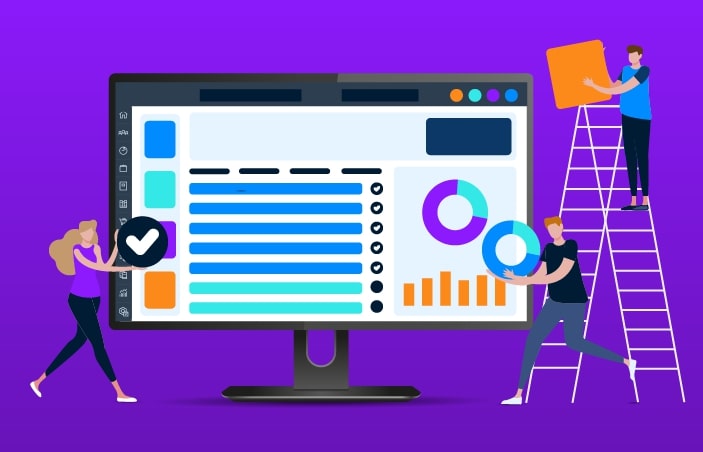Contents
How to implement automation into your law firm
In the LPM 2022 Frontiers Report, 37% of UK SME law firms believed that being able to do legal work quicker and more efficiently had the most potential for automation. Automating and digitising the time consuming, non-billable tasks is a quick way to reduce the workloads for fee earners, and to increase productivity so your firm can do more with less.

Leaning on technology to take away the burden of manual admin has firm-wide benefits that go beyond simply saving time and money. Those efficiencies help you to stay competitive, improve client service, and increase employee satisfaction. To help you get started on your digital transformation journey, we’ve put together our five-step plan for implementing automation into your firm to help you get the most from your practice and case management solution (PCMS) and build a future-proofed business.
Why automation will benefit your firm in the long term
Technology helps to level the playing field across the legal sector, helping smaller firm stay competitive. Legal software can provide firms, of any size – no matter their resource, with the digital tools to offer quality, modern client service that wins five-star reviews.
55% of SME firms surveyed by LPM said larger firms than theirs pose the biggest threat to their future. Technology can help to bridge the gap. Implementing automation and client-focused digital tools helps SMEs to compete by reducing overhead costs, streamlining operations, and increasing service quality.
Automation enables your firm to perform more consistently. Implementing automated workflows ensures that the daily tasks contained within are standardised and performed the same across teams, departments, and the entire business. This helps to create consistency of service, it mitigates risk due to set compliance rules, and provides confidence to management that nothing has been missed.
How to implement automation into your law firm
To help you get started with implementing automation into your firm and to start digitally transforming your processes, we’ve outlined a five-step plan. The plan guides you through preparation, development, and implementation to set you up for success.
The five-step plan to successfully implement process automation
Step 1: Plan
The first step is all about preparation. Start by creating a list of what your firm aims to achieve by using automation. By documenting your goals it’ll be easier to explain the benefits, objectives, and long-term plan to your employees, which will help improve firm-wide buy-in.
With your goals outlined next, you need to create a plan which will detail time scales, departments and individual responsibilities, and will schedule in advance focus time for key team members and review / check in meetings across the firm. This will help to maintain momentum and ensure the project stays a priority for the team.
Step 2: Define
Step two focuses on defining and documenting your existing processes so you know what you’re starting with. It’s important that your current processes are documented honestly, rather than assuming what is currently being done, so involving individuals across the firm is key to accurately defining your current operations.
Throughout this stage it’s important to highlight key challenges you’re experiencing to emphasise where automation may have the most impact. Note down the areas where bottlenecks arise, efficiencies reduce, or manual admin tasks are cumbersome, and these could form your priorities for digitising and implementing automation. Depending on the size of your firm, it may be more manageable to focus on specific areas for automation, and so highlighting current challenges can help to know where you’ll gain the most immediate impact.
Step 3: Design
Using the information gleamed from step two, the design phase focuses on looking for opportunities to improve your current processes. With your current challenges highlighted, now it’s time to determine whether automation and digitalisation of processes can be used to improve and enhance. How can current bottle necks or inefficiencies be rectified by utilising the technology tools you have in place? Once the opportunities for improvement are identified and documented, prioritise them in relation to the impact it’ll have on your teams and your wider goals. You can look to prioritise based on ease of implementation and quick wins, or what is creating the most challenges for you currently. Whilst we don’t recommend you only start with the easy-to-implement, sometimes making those first steps creates a snowball effect for the motivation of continuous change.
Step 4: Develop
The development phase looks to build out those automations documented in the previous step to test and review before implementation. This step looks at building out your planned automations within your practice and case management software and testing their validity. This stage requires some trial and error as you may need to tweak your plans based on the capabilities of your system. That’s why it’s key here to work with your software partner. Share your goals, objectives, and initial plans and they can guide you through the best way to utilise the software and recommend best practices to meet your needs. You may discover features and functionality you weren’t aware of, or better ways to connect your processes across your firm.
Step 5: Implement
Step five is implementation – go-live day for your automations. Depending on the size of your business and project, this may involve a phased approach, but the process is still the same. Once you’re happy that your automations plans and they meet your objectives, then it’s time to put them live. Before you implement, it’s key to communicate those changes with the individuals that will be affected. This may be certain individuals, whole departments, or only key roles, but ensure they’re involved in final stages of testing and they are aware of go live day.
Evaluation and continuous review
With any new process, it’s important to evaluate its success. Has the new automation achieved the goals you’d originally set out? Has it helped overcome the initial challenges and problems you faced? After a few months of utilisation, ensure to take the time to evaluate the effects the automation is having to your firm and if any further amendments need to be made.
The automation may present new opportunities for further enhancements and improvements, so be sure to schedule review meetings in the diary to discuss how the changes have impacted work, what further improvements could be adopted?
To further optimise and streamline your processes, adopt a continuous review mindset throughout your firm to ensure you’re always looking to incrementally improve performance to drive your firm forward. Looking to implement small changes over time will avoid large, complex projects that can cause disruption to daily operations. Instead, manageable tweaks and adaptions can speed up change and improve firm-wide buy-in. Having a continuous review mindset will put your firm in the best position to stay competitive and profitable.
Conclusion
The need for automation in law firms will increase as client expectations continue to change and as competitors continue to invest heavily in modern tech solutions. 58% of respondents in the Briefing Frontiers Report say that peers with more tech driven business models pose the greatest threat to strategic change, because they can outperform those without a digital-first strategy. Implementing the right digital tools and running a digital-first business provides endless opportunities that help to attract and retain the best talent, keep operation costs low, and deliver exceptional client care.
Digitally transforming processes can feel overwhelming, whether that involves implementing a new legal software solution or better utilising your current investments. But, starting with clear goals, communicating effectively to you team, and documenting your plan and processes away from technology first, creates the best start to building momentum for employee buy-in, and successfully implementing automation across your firm.