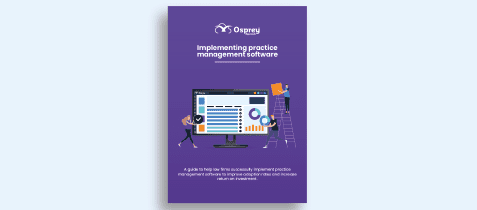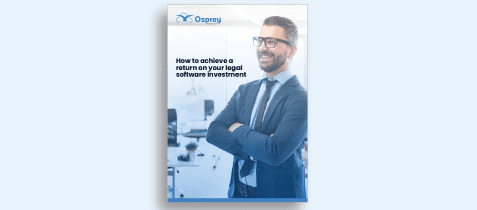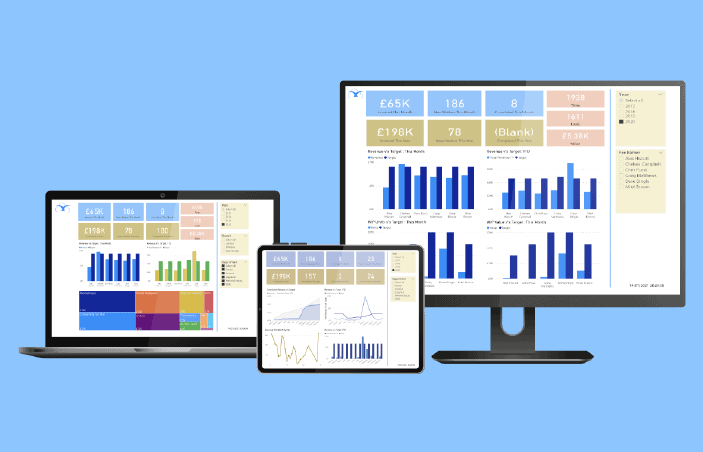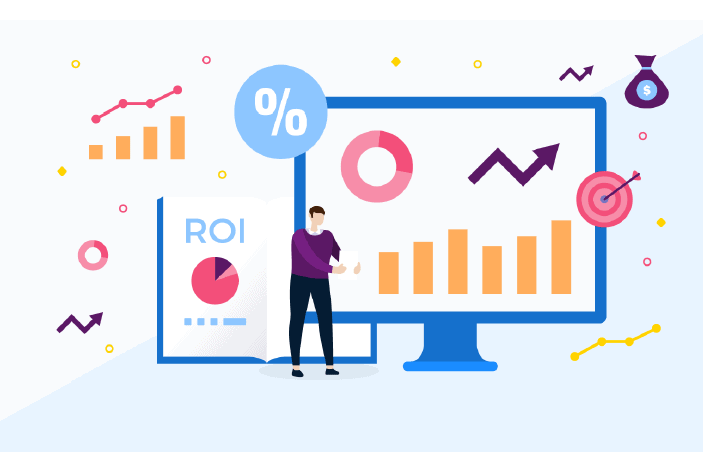Contents
How to successfully implement new practice management software into your law firm
As law firms grow in size and complexity, they find themselves restricted by the processes and technology solutions they’d originally implemented. As their staff, clients and matter numbers increase it can become progressively more difficult to manage all moving parts without the effective tools in place. Whether a firm has already outgrown their initial set up or are looking to drive growth in the near future, investing in a scalable practice management solution becomes a crucial piece of software that will form the digital foundations of the firm.

Investing in practice and case management software (PCMS) – no matter the firm’s size – requires an investment of both time and money. That’s why successful implementation should be the number one priority for all practice managers. It allows firms to reap the rewards and realise value as soon as possible.
The success of your implementation will dramatically effect when you’ll begin to realise the benefits of your practice management solution. To help you start planning and make your transition a success we’ve put together this guide to support you in your project. We’ll cover how to prepare for your implementation, what to expect and top tips for overcoming the common challenges of software implementation.
A successful implementation starts before you’ve purchased your PCMS
How you define what success looks like will be guided by the reason you chose to implement a PCMS in the first place. To ensure you choose the right software partner and product for your firm you need to have clear goals, objectives, and expectations. Without knowing what you want to achieve it’ll be impossible to know how successful you’ve been.
What to consider before starting a PCMS project
If you’re reading this guide it’s clear you’ve decided that doing nothing, and sticking with your existing processes or systems is not an option for your firm. That the current solutions and processes in place aren’t allowing you to perform at your best or are hindering your ability to grow and progress. Consider asking yourself the following questions to help build out a brief for your practice management software project.
- What are your current and future business goals?
- What challenges are you currently facing?
- What would you like the PCMS to achieve in the short-term?
- What would you like the PCMS to achieve in the long-term?
- What is the budget for the project?
- What are your expected timeframes, including when you’d expect to realise benefits?
- What are the perceived risks of the PCMS project?
Some of those questions will be best estimates and finalising project scope, timeframes and challenges will be done with your software partner when the project commences. Agreeing basic expectations and plans internally however is a great place to start.
What does a PCMS implementation project look like?
We know implementing any new technology into a firm can feel overwhelming. Fear of the unknown and managing change are the top two concerns for teams and when left unmanaged can create tension and resistance to new processes. We can alleviate initial concerns by outlining what a PCMS implementation project typically looks like. Whilst the process can differ from supplier to supplier, these are the key stages involved for a successful project.
Welcome session
This is where you’ll meet your implementation team and it’s a great opportunity to ask any initial questions about the process before you begin. Typically, your project manager will get to know your firm a little better, understanding the drivers for the project and the expected outcomes and goals for the firm. They’ll also walk you through key project stages and outline initial expectations and requirements to get the project off to the best possible start.
Project planning
This is where the details begin and a full project plan and scope can be created. Data migration, system configuration and detailed project processes will be discussed and decided. User profiles may be created, training schedules are planned, and project actions, responsibilities and deliverables are agreed.
System configuration
Inline with the agreed project scope, the software database will be set-up and the system will be configured to ensure all features, integrations and functionality agreed is ready to be used for go-live. Depending on the product, services bought, deadlines and supplier preferences, the system could need varying levels of configuration and set up to meet your firms’ requirements.
Data migration
A crucial step in the success of the project. If you are migrating existing data from your current solution to your new PCMS we recommend cleansing the data so the information you input into the new system is of value, helping you get the best start. The data you can extract from a system is only as good as the data you put in it, so ensure the client, matter and financial data you import is accurate and up to date. A data protection impact assessment (DPIA) should also be carried out to ensure the data is cared for correctly when in transition and you’re meeting your regulatory obligations.
Training
Training can be offered in a variety of ways and is typically provided to users based on their role. Blended learning is a great way to enhance the experience and means users can experience teacher-led or self-service courses via different mediums including videos, how-to guides, tutor driven classes or interactive online courses. A training plan should help guide users through the new system so they’re confident navigating the software at go live. It’s impossible to learn everything about a new system during the implementation phase, so to maximise success, schedule ongoing, regular training sessions for the whole team.
Go-live
The go-live day can look different for everybody but crucially this is the stage where your old system is ‘turned off’ and the new system is ‘turned on’. During the go-live phase it’s common to cover pre-go-live checks and verification processes to alleviate problems. It’s also common to have high priority access to support channels and the implementation team to help iron out any issues or answer user queries. With a good software partner, you won’t be alone during go-live.
Post implementation review and ongoing support
To allow time for things to settle and for users to gain everyday experience in using the new system, suppliers will typically offer a post go-live review a few months later. This allows firms to address any key challenges or spot trends for additional support and training.
Your software partner can check in to make sure the project has aligned with the goals and expectations set out at the start. It’s from here you’ll no longer be considered as a ‘live’ project and continuous support and training will come via the support team and training facilities (such as online courses, how-to guides and pre-booked sessions).
How to plan for a successful implementation
Now your software partner and solution are selected, your project planning meeting is imminent. Working closely with your software partner is key to a successful project so we asked our own Implementation Manager, Chelsea, to highlight the key things you need to prepare with your project manager during the planning stage.
Creating a project plan for success
In my experience, firms who have the most successful implementations are those that have clear expectations, defined measurables and an open-minded team. Crucially, any technology is only as good as it’s users and without confident and positive users, you’ll never achieve what you expected. Being transparent and prepared for the change helps staff engage in the journey. To best help guide firms through implementation we set out these 4 key points that happen at every project planning meeting.
Identify roles and responsibilities
This is important for meeting deadlines, completing tasks, but also to help engage your team in the project. Roles and responsibilities should be clearly defined for both the software partner and the law firm from the beginning. A project manager is a non-negotiable on both sides and they’re responsibility for the daily project tasks, overseeing the teams involved and identifying problems early. From the software suppliers’ side, you could also have project directors, data analysts, product experts and training leaders. Depending on the structure of your firm you could also involve key stakeholders and managing partners as your project director, an independent IT contractor or consultant to advise further on the migration, super users – to become the designated in-house Osprey expert and also the key users from each department.
Define the scope
In line with the agreed services purchased it’s important to detail the project scope and how that aligns with business goals and measurable benefits. The scope will include all features, modules, integrations, and services and how those will be configured and implemented for training and go-live. In my experience, setting out a well-defined scope at the initial planning stages reduces ad-hoc changes or deviation to the plan further down the line, which saves valuable time, resource, and costs.
Set deliverables
With the scope agreed and mapped out, we can then effectively set the deliverables. They will outline exactly what will be actioned and delivered to achieve the scope and who is responsible for the tasks within each deliverable. A successful project typically has a precise list of deliverables because it ensures everyone involved is clear of their responsibilities which ensures quality outcomes, quicker sign off of tasks and objectives achieved.
Plan timeframes
Planning timeframes for each deliverable provides the project with direction and momentum. We typically know the average length of each stage of a project but it is important the client identifies any potential delays and important deadlines upfront to accurately plan. Simple things like factoring annual leave and bank holidays will help build out the most reliable project plan.
Common PCMS implementation challenges & solutions
Not everything can be foreseen and not every process within a project will go 100% as expected. Listed below are the common challenges firms can face when implementing a new PCMS and some top tips for avoiding or resolving them.
Change management concerns
Any business decision involves humans and humans often don’t like change. When a PCMS implementation only has business motivations (profitability, efficiency, performance) it’s easy for the users of the software to be overlooked. A new technology system is daunting and unfamiliar and can be difficult to process, especially if staff have used the same methods and systems for years.
Solution
Early involvement of the team in the project helps to achieve firm-wide buy-in, which reduces risk and eases the change management pressures which leads to a successful project. Clear communication from the beginning of the project will help set expectations too. Ask the team for their software wish lists, current challenges, and involve key team members in the demo processes, all before the project starts so it feels like a team effort from day one.
Once the project has begun share plans, goals, responsibilities, and timelines so the process is transparent, and no one is left feeling in the dark. Finally, promote the importance of training because ultimately if your users don’t feel confident with the system, they’re more likely to avoid using it and continue with the existing inefficient methods.
Critical deadlines
Sometimes a project or certain elements of a project need to be fast tracked due to a critical deadline (perhaps the existing system has failed, and you’re left without access to your data). With strict deadlines often come high-pressured environments and this is when problems occur; human error, training time might be impacted or opportunities for testing may be reduced.
Solution
Accurate planning is crucial here to meet tight deadlines and prioritisation of tasks will help identify what is necessary at what stage. It may be that the project needs to be split into mini phases to meet the requirements and non-essential features and functionality may be put on hold to accommodate. It goes without saying that removing distractions will help a project stay on track, so ensure your firm’s assigned project management has enough time set aside from their usual daily tasks for dedicated project work.
Unexpected changes or problems
Not every task in a project can go smoothly and not every problem can be predicted. Priorities can change and unexpected problems can occur, and this can add delays, additional stress and shake confidence.
Solution
Effective communication is your number one tool. Ensure there is the appropriate channels of communication internally and with your software partner. Not every problem will be predicted but with clear communication the issue can be identified early and quickly resolved. Trust is key here, so make sure your team feel they can speak up if they identify a problem and ensure you trust your provider and lean on them for support.
Continued success
Initial PCMS implementation involves a lot of change and learning. It provides a great starting point to benefitting from your new investment and transforming your firm, but continuous evaluation of processes and training will ensure you continue to reap the rewards of your investment.
Ideally you want to take your team from users of the software to champions of it. Identifying opportunities for improving processes and utilising the software to digitally transform processes, along side continued training will ensure incremental improvements are made across your firm and the cumulative effects continue to provide returns and drive success.
As your future business goals change and technology evolves you may find it necessary to review your current processes and begin new smaller projects to launch new features and stay adaptable. For more information on achieving a return on your investment, download our free to guide.
A successful practice and case management software implementation will look different for every firm depending on their goals and objectives. Be realistic, prepare for success and prioritise communication and your PCMS project will be the start of your firms’ transformation.