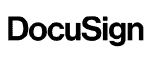Integrate Osprey Approach with Loqate
A faster and easier way to capture and record client, supplier, or third-party addresses when you integrate Osprey with Loqate. Improve accuracy and speed up the client onboarding processes with Loqate’s instant address lookup functionality.
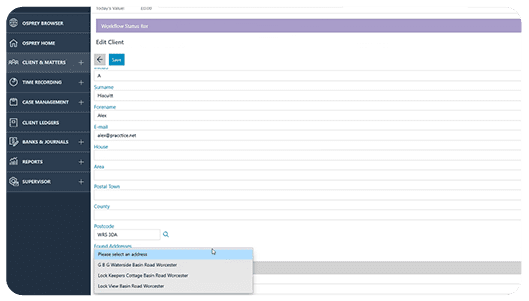
Speed up client onboarding
Typically a time-consuming and admin heavy process, Osprey helps to speed up the client onboarding processes while reducing errors to ensure law firms mitigate risk and stay compliant. Loqate’s real-time address lookup software makes capturing addresses simple. Just enter the postcode and the suggested UK addresses will appear in the dropdown to select. Utilise the Loqate integration throughout workflows too as you’re completing client or third-party details.
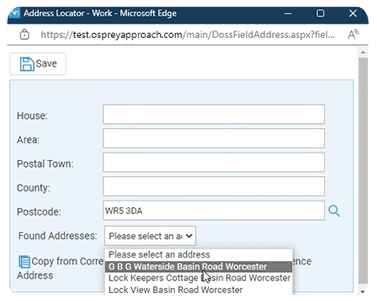
Improve data accuracy
Utilise Loqate’s trusted database to populate UK addresses to ensure accuracy and reduce errors. Avoid copying data wrong from one platform to another, or formatting the address incorrectly when you utilise the Loqate integration in Osprey.
- Is Loqate easy to set up within Osprey?
Yes, it is. All you have to do is sign up to Loqate by creating a free account and link it to Osprey within your Supervisor settings. We have a set up guide explaining the process in detail to help get your started.
- How much does the integration cost?
You will be able to sign up to Loqate for free but will need to add credits to perform each search. There no cost for the integration set up to Osprey.
- Can I test how Loqate works without using any credits?
You can test its functionality using this postcode: WR5 3DA. When inputting client information, put this postcode in the appropriate data field and press the magnifying glass next to it. This will then reveal a dropdown menu that displays 3 addresses you can use that won’t spend any of your Loqate credits.
- Where does Loqate get their data?
Loqate provides quality data that is cross-referenced and cleansed to ensure up to date information.UK addresses are provided by the UK’s Royal Mail.
Find out more about the Loqate integration
Access better software support and an all-in-one solution
Upgrade your practice and case management system today, to Osprey, and make it easier to run your firm. Book an initial demo to see the software in action, get pricing details, and information on our implementation and data migration services.