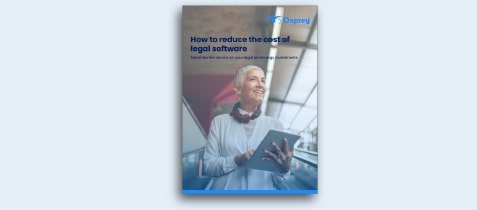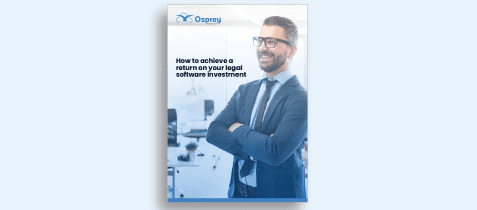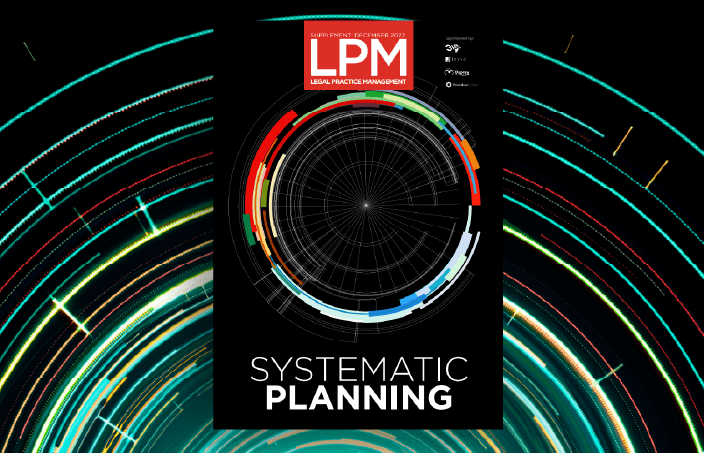Contents
A guide to legal software implementation: How much does legal software cost?
In LPM’s 2023 Frontiers Report, 83% of SME law firms predicted that their overhead costs will increase over the next 12 months. With profits already being squeezed, it’s crucial your legal software investments provide a financial return and help you meet your business goals.

More SME firms are embracing the benefits that legal tech can bring but to maximise success it’s important the software is utilised right from implementation to deliver ROI.
So, what impacts the costs of implementing legal software? We’ll cover the four factors that determine the cost of legal tech so you can implement the right solution for your firm.
Four factors that affect how much legal software will cost
1. On-premises vs. cloud software
The first thing to consider is what type of legal software is right for your firm: On-premises or cloud software?
The key difference is when you’ll pay rather than how much it’ll cost. On-premise systems typically require a large upfront payment. Once paid, that version of the software is owned by you and needs to be maintained by you too. In contrast, cloud software requires you to pay a small monthly fee to access the system and the cost covers maintenance and updates too.
The ongoing, all-inclusive payment of cloud-based software provides business continuity for your team because the system is monitored and maintained by the provider. This helps to ensure uptime and also avoids onsite servers that could be destroyed in an office accident.
Without the hidden costs of security, server hardware repairs or system updates, you’ll have peace of mind choosing a cloud-based solution. Osprey Approach is an all-in-one cloud-based solution that helps you to effectively manage a hybrid team, securely store your data, and centralise your operations. Book a free consultation today to see how Osprey can support your firm.
2. Multiple pricing models
Different legal software providers offer various pricing models. The most common include:
- Flat rate:
You’ll pay an upfront, single cost and the software is yours to keep. This is typically for on-premise solutions. - Pay per case:
You’ll pay the software provider every time you open a new case. Therefore, the more cases you manage, the higher the cost. This is a viable option for smaller law firms, but it often an expensive solution for larger firms. - Price per user:
The most common pricing model for SaaS legal software is price per user. Create as many cases as you need, the price is only effected by the amount of people you have using the system.
It’s typical that firms who use a ‘pay per case’ software recover the cost from the client, but that’s possible regardless of how you pay for the software. Firms can still decide to pass on technology costs to their client for processing the case.
Regardless of the way you pay for your software, it’s easy to work out ROI based on profits per lawyer and the cost of the software for that month or case. Consider how many hours the software is saving your fee earners as well as the additional reputational and brand benefits its providing.
3. Choosing the right legal software provider matters
When comparing the costs between software suppliers, you want to ensure you’re getting the most value for your money. In addition to the product and its features, you also need consider the training and support available to you.
Understand what training is offered. Is it unlimited or just during the initial implementation of the software? Is it free, or charged for? The level of training your team receives is crucial for a successful implementation and ongoing training is important for long-term utilisation.
Then consider what support is offered within the licence fee. Can your team talk to a support rep or is it all via chat? Can anyone submit a support ticket or does it need to be channelled through one contact? Is there a limit on the amount of support calls or is it unlimited?
Osprey Approach provides all users of the system with unlimited and all-inclusive telephone-first support and training. Our UK-based, in-house support team are available to support you and provide training to ensure you utilise the system to your advantage.
4. Data migration
Typically, migrating data from your existing system to the new one will come at a cost. Some companies charge for the entire implementation process too, so be sure to check that before signing.
The cost of data migration will vary depending on the amount and complexity of your data. Many software providers charge you with an upfront data migration fee. However, Osprey spreads out the cost across your monthly payments, to avoid an upfront outlay making it easier to manage your cashflow.
Increase the return on investment of your legal tech
Your firm’s legal tech budget will impact which software solution you choose to invest in. However, always consider the level of service and strategic priorities when choosing the software partner and system that’s right for you.
What are the requirements of your firm? Will the system help you achieve long term goals? What level of support and training do you need?
Find out if Osprey Approach is the right solution for your law firm and book a free consultation today with our product experts and discover the financial benefits for your law firm.
For more information on implementing legal software at your law firm, check out all parts of our legal implementation guide:
Part 1 – 6 implementation FAQs answered
Part 2 – 7 factors that impact the length of software implementation
Part 3 – How to simplify data migration
Part 5 – How to effectively train your staff