Contents
Introducing the new era of Osprey Approach: Q3 2024 feature updates
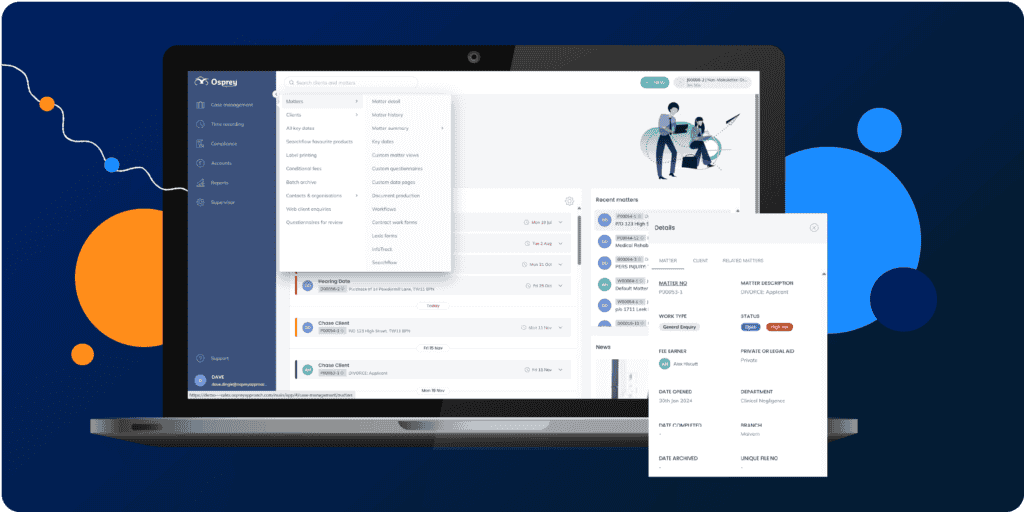
Simplified navigation, quicker access to data, and streamlined onboarding flows form part of the first update in the new era of Osprey Approach.
In our biggest investment to date, the new era of Osprey intends to simplify legal work in all its forms and provide fee earners and operational leaders with improved visibility and control of their workload, teams, and business.
In this first release, dashboards, navigation, time recording and more have been added to, enhanced, and updated to make Osprey easier to navigate and quicker to access data and start tasks.
Start your day right
The new era dashboard provides a calm and efficient way to start your day. With improved visibility of your upcoming tasks, recently viewed matters, and KPIs you can better prioritise your day.
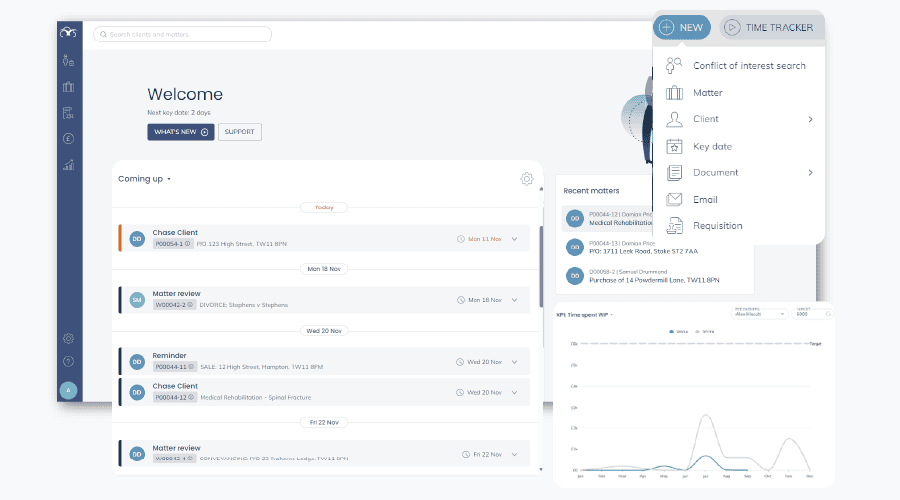
New era dashboard
- The task and key date timeline helps you stay on top of overdue and upcoming tasks with better visibility of your schedule. Key dates can be filtered depending on if they’re assigned to you, added by you, or if you’re a supervisor on the matter.
- Access your recently viewed matters, in just one click, so you can jump back into a case straight away or switch between matters with ease.
- Start a new task like creating a document, sending an email, or performing a conflict of interest search using the new quick action button. From any screen in Osprey, easily start your next task on the client you have selected.
- KPI charts have had a makeover to make it easier to compare data across fee earners and time periods.
- See our latest expert interviews, podcast episodes, and product release articles in the Osprey news feed. Access free advice and guidance on running a modern law firm from sector experts and law firm leaders.
- Leave feedback in a click of button with the quick feedback form. Your thoughts and feedback are crucial to us creating software that makes running your law firm easier. Please share your thoughts and requests with us at any time.
Logging in
Logging in to Osprey has been simplified so unexpected errors are a thing of the past. Log in with either your username or email address and expect clearer systems emails to keep you better informed.
A quicker and more intuitive way to use Osprey
The main menu and navigation through Osprey have been decluttered and simplified. You’ll now only find the features and Osprey areas that are important to you, so you can move around the software without confusion and delay. The new era design makes it clear where you are in the system and what matter you’re working on, so no time is wasted in progressing your cases and accessing the data you need.
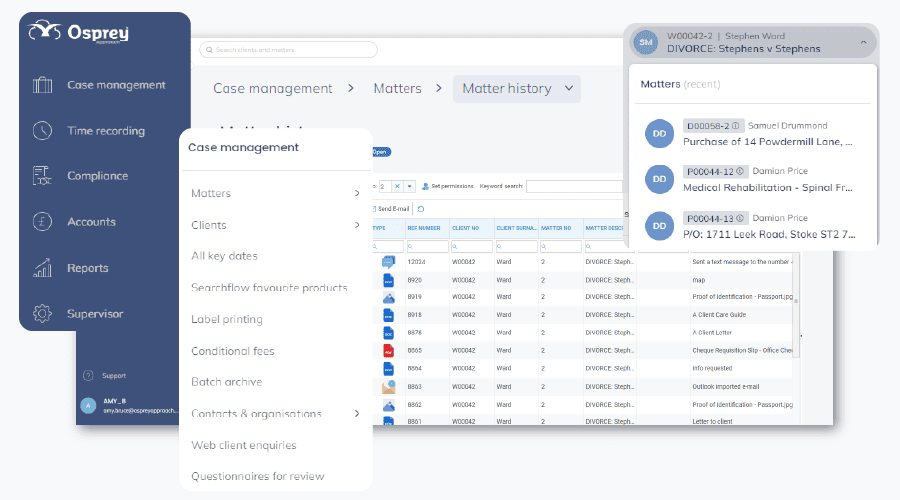
Osprey navigation
- The left-hand main menu has been stripped back to focus on the five main areas of Osprey: Case management, time recording, compliance, accounts, and reporting. Previous menu options have been refined and reordered in these categories.
- Within the left-hand main menu, you’ll also find a supervisor setting option which includes all supervisor setting to set permissions, templates, controls and more.
- You can also submit a support request, leave feedback, see what’s new, and access the help centre from the left-hand main menu too.
- At the top of every page you’ll find a new interactive breadcrumb. This functionality signposts where you are in the system and is a tool to navigate to other areas in Osprey, with just one click. Easily switch between the matter history, client ledger, or workflows of your selected client so you can multi-task with improve productivity.
- Manage your multiple matters easier by simply switching between recently viewed cases.
Quick access to your data for better visibility
Fee earners need easy access to client data, case communications, documents, and tasks. Operational leaders must have access to financial, compliance, and performance data. In the Osprey new era we’re making it quicker to access whatever you need from Osprey.
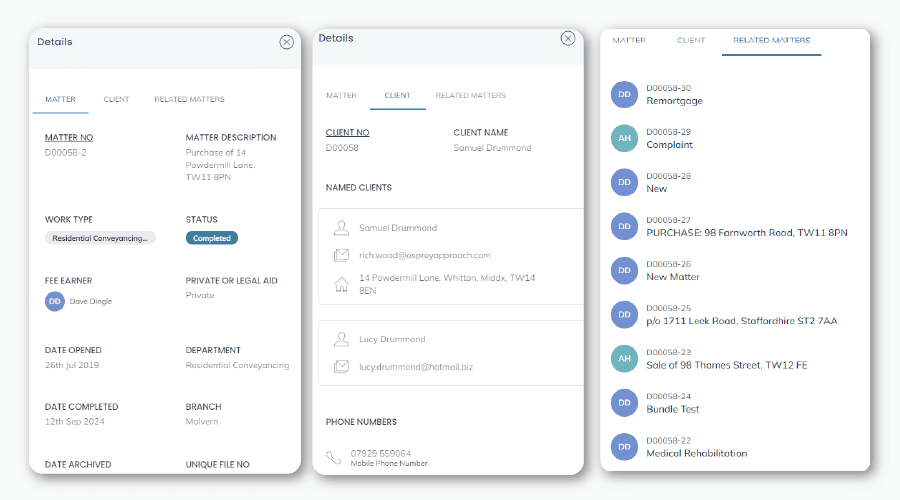
Accessing data
- The enhanced global search capabilities better understand your search requests and can help you get to your cases in fewer clicks. Predictive suggestions, combined with powerful filtering options help you search client, matter, and document data fast.
- Wherever a client and matter number is displayed, you’ll now have one-click access to further client, matter, and related matter details. Without needing to navigate away from your current screen, you can find out all you need to help you navigate your tasks. You can also easily copy details such as phone numbers and emails for quicker communications to clients.
- New client and matter statuses are now more visible to highlight whether the client is high-risk or a prospect, and whether the matter is open, completed or archived, making it easier to manage risk and ensure compliance.
Streamline onboarding new clients for your fee earners
Onboarding clients must be quick, compliant, and simple to make your team’s life easy and to provide excellent service to your clients. The conflict of interest feature and the process flow of adding a new client and matter has been overhauled to save you time and ensure consistency in operations.
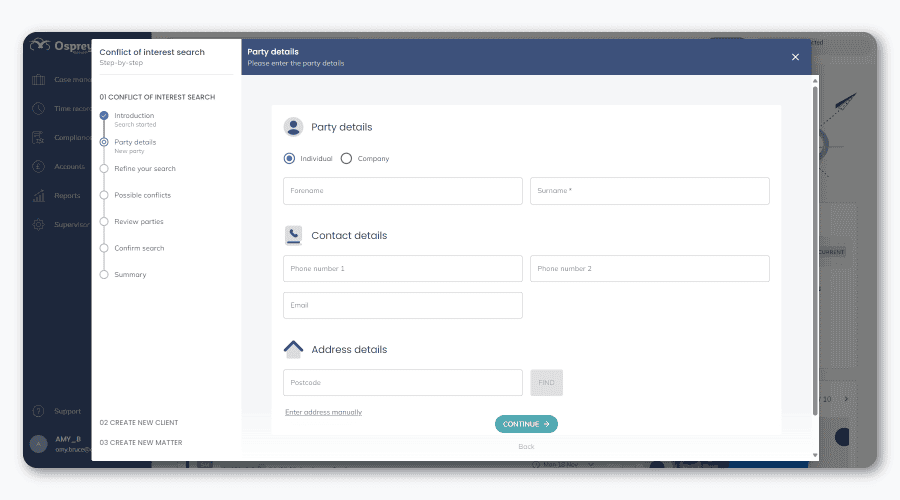
Adding new clients
- The conflict of interest tool takes your team through a simple step-by-step process to capture the data you need to make a confident decision on conflict risk. Once data has been added about your client, you’ll be shown a conflict of interest score that’ll help you make your decision and can be evidenced in the matter history for your compliance requirements.
- Once your conflict of interest search is complete, adding your new client is simple. You’ll be guided to add the new client and matter details to simplify data capture and streamline onboarding.
- When entering client details, simply add the postcode details and the address checker will prompt suggested addresses and populated the fields for speed and accuracy.
Meet your billable targets with simplified time tracking
Stay on track with your billable hours target with better visibility of tracked time across your matters and quick access tools to speed up time recording when you’re juggling multiple cases.
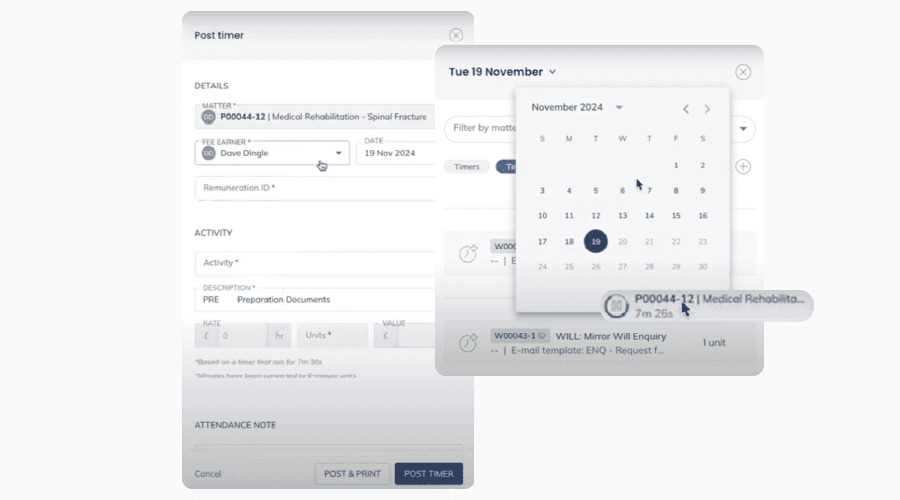
- The time recording tool is now visible across all areas of Osprey so you can start, pause, and view your tracked time quicker and easier.
- The time recording timeline provides visibility of what you’ve recorded per day, per matter, across your week, and what you still have pending.
- All time recording actions, like accessing the time ledger, writing off time, transferring time, or running fee earner summary, can now be accessed via the time recording tool with ease.
How to access the new era of Osprey
For Osprey customers, the new era of Osprey is immediately available; contact your client success manager if you’d like your firm to take advantage of the latest update. We appreciate your team may need training on the new look and features and if we can arrange free group training, just let us know.
If you’re interested in learning more about how the new features work, head to our help centre for further information.
If you’re not yet partnered with Osprey, book a consultation and product demo today to view all the features in action that’ll make running your law firm easier.


