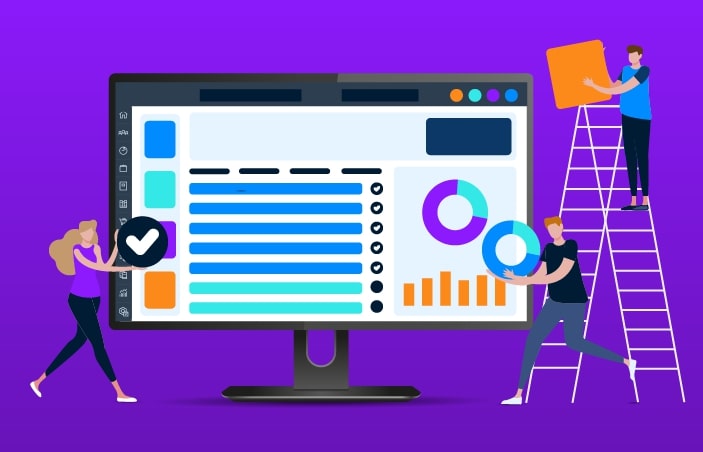All-In-One Legal Task Management Software For UK Solicitors
Managing hundreds of daily deadlines, follow-ups and appointments is time-consuming and prone to error without the right tools. Without a centralised, joined-up system, tasks are missed, compliance is affected, and case progression stalls.
Osprey’s task and key date functionality helps your team stay on top of tasks effortlessly, with automated reminders, visibility across the firm, and seamless Outlook calendar integration—all from within the case management system you already use..
Key legal task management software features
The Osprey workflows are fully integrated into the case management solution, so they take advantage of many Osprey Approach features allowing you to combine actions into a single task and run them together at a click of a button.

Firm-wide visibility
Track every task across your firm in one central view. Colour-coded key dates and clear dashboards help you spot what’s due and what’s overdue – so you can avoid bottlenecks and allocate resource effectively.

Real-time collaboration
Whether your team is working in the office or remotely, everyone can access the same real-time status updates, ensuring consistency and transparency across every matter.

Automated task triggers
Create smarter workflows by linking tasks with automated actions – such as sending client updates, creating documents, or flagging follow-ups – so you never miss a step.

Built-in compliance
Assign key dates, mark milestones as met, and track every step for a clear audit trail. Tasks support your firm’s compliance obligations by helping you stay on top of deadlines and procedural checks.

Integrated reminders and alerts
Set automated reminders for staff and clients to prompt action, reduce delays, and keep cases moving forward without manual chasing.

Flexible reporting
Get instant oversight of outstanding tasks by fee earner, department, or matter type. Custom reports help you monitor productivity, compliance, and team performance.
See the task management software in action
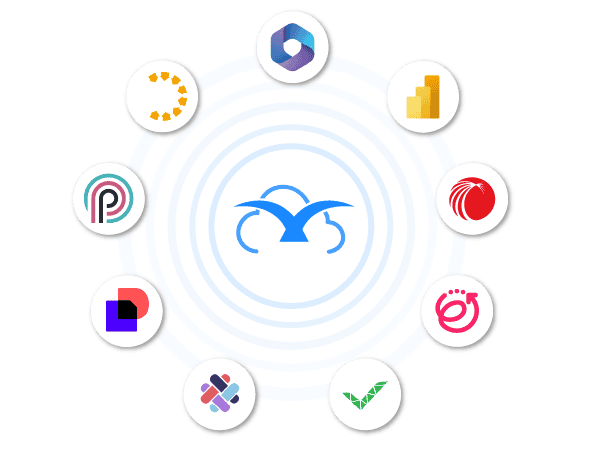
Seamless integrations to maximise efficiency
We work with Microsoft, DocuSign, InfoTrack, Lexis Smart Forms, Perfect portal and more to ensure we provide the best law firm practice management software. Our industry leading integration offerings mean you can manage your workload from within one platform.
- What is a key date?
A key date in Osprey is used as a calendar reminders for tasks that require a date of completion. Key dates are a great way to manage your to-do list, ensure nothing is missed, and streamline your task management process. Key dates help to track a client’s case progression and inform you of the next step you will need to make. Key dates can be used to inform you of task deadlines, appointments you need to attend, follow-up calls to take, or reminders of next actions. These can either be assigned by the fee earner or support staff as a case progresses, or automatically assigned via a workflow to increase efficiencies.
- Why should my law firm use case management software?
Case management software provide lawyers with the digital tools they need to perform at their best. Utilising automation and efficiency-boosting functionality, legal software helps to increase productivity, improve efficiencies and boost profitability. No matter the size of your firm, case management software helps lawyers reach their goals because it frees up resource within the firm to focus on value-added tasks that drive a business forward. Whether your looking to better utilise your current resource, grow your team, increase revenue, work less or earn more, case management software provides you with the tools to work towards those goals.
- What’s the best case management software for my law firm?
With so many legal case management solutions to choose from it can be difficult to know what’s right for you firm. To start with, consider what your firm’s current challenges and future goals are in order to decide what you want your case management software to achieve. Once you know what you want it to achieve you can complete deeper due diligence when attending demos and asking questions about the features and functionality of the solution and if it’ll meet your needs.
- What is a legal workflow?
A legal workflow enables a law firm to set up a series of sequential “actions” within a given “task”. For example, a file opening task could include a variety of actions including a questionnaire to input client details followed by a client care letter and a date reminder for the signed client care letter to be returned by the client.
By mapping out action and tasks into a complete legal workflow you can automate those tasks and standardise your processes across your firm to improve efficiencies, client service and productivity. Workflows also reduce errors, remove manual administration and aid compliance.
Workflows can be created to deal with specific processes across all areas of law and for any size law firm or department. Workflows can also include rules and filters to ensure they suitable for the case you’re working on. Osprey Approach includes a variety of templated workflows for firms to use out of the box, but all workflows are configurable and customisable to meet your firm’s needs.
- Do you integrate with other legal software services?
Yes, Osprey Approach integrates with various market-leading business tools and legal software services including DocuSign, Microsoft 365, InfoTrack and many more. Manage your entire firm through a centralised platform so you can streamline operations. Find out more information on our integration partners here.
The Osprey Approach all-in-one legal software solution for SME law firms
The Osprey Approach solution combines comprehensive case management, powerful practice management, compliant legal accounting, and streamlined client management that helps make running your law firm easier.
- Legal Case Management Software
Improve efficiency, productivity, and profitability with an effective, centralised legal case management software that ensures regulatory compliance and reduces human errors. Osprey is a true end-to-end system that manages the case management lifecycle from initial query to completion.
Features of our case management solution include:
- Law Practice Management Software
Our powerful, multi-device cloud-based software has helped thousands of lawyers to run a profitable firm and deliver excellent client care. With a comprehensive suite of features built into our software, all areas of your legal practice will be connected and streamlined to maximise success.
Features of our practice management solution include:
- Legal Accounting Software
Without time-consuming admin tasks, you can speed up the month-end processes and run a streamlined accounts department with ease. Our legal billing software allows you to centralise your accounts into one system, which reduces errors, improves productivity, and provides the visibility you need to drive your firm forward.
Features of our legal accounting solution include:
- Client Management Software
Exceed your clients’ expectations and provide a convenient and modern onboarding and case management experience using Osprey Approach. The software helps you to balance driving efficiencies for the firm whilst delivering excellent client care.
Features of our client management solution include:

Access better software support and an all-in-one solution
Upgrade your practice and case management system today, to Osprey, and make it easier to run your firm. Book an initial demo to see the software in action, get pricing details, and information on our implementation and data migration services.