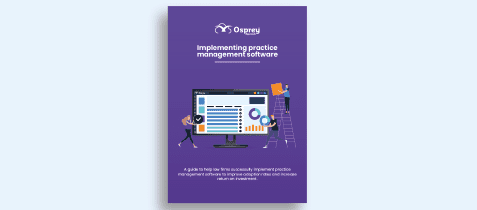Contents
10 best practices for choosing new practice & case management software
Investing in practice and case management software (PCMS) – no matter the size of your firm – requires an investment of both time and money. With little time to spare on non-fee earning tasks, there is an immense pressure to choose the right solution first time to avoid wasting time and making costly errors.

Couple the pressure of getting it right with the myriad of options on the market, it can feel like an impossible task to choose the one that’s right for your firm.
With over 30 years’ experience in the industry, helping hundreds of law firms switch to a new software solution, we’ve put together ten best practices for choosing the right legal software for your needs, and what to consider when comparing options. We’ve also spoken to other experts in the field and linked to additional articles and help throughout.
Top 10 things to consider when purchasing new legal tech
1. Identify current challenges
Understand the key challenges all team members and departments currently face to outline the key requirements and necessities of the new solution. By identifying your current setbacks you’ll be able to highlight the short-term goals for the software.
We spoke to Laurence Sutton, Practice Manager at Brevitts Solicitors, who explained his process for identifying current challenges with his team to help with implementation and firm-wide adoption. You can read his Q&A here or watch the webinar he created with us.
2. Define current and future goals
It’s important when investing in new software that firms look to the future to consider whether the solution will still meet their needs in five years’ time. Consider your current and long-term goals and how you think the software will support you in achieving those. This will ensure you invest in a platform that will support your long-term so you can maximise return on investment and build a reliable and scalable digital foundation that will future-proof your firm.
3. Involve your entire team
To improve buy-in, increase usage, and maximise return on your investment, it’s key to involve all areas of the business and all roles within your firm. Depending on the size of your firm, you may include your whole team or nominate designated leaders per department. Firm-wide involvement is crucial at all stages including identifying current challenges, outlining goals, attending demos, reviewing options, and implementing the solution.
Discover our Q&A with Alex Simons, New Business Manager at The Law Factory, who discusses the importance of involving your accounts team in the software purchasing process.
4. Compare more than just features
Once you’ve identified the suppliers that provide the fundamental features, it’s important to look behind the headline functionality.
Review the additional modules and features that are available to your firm that may help you progress in the future. Most importantly, compare and review the services they provide as that can determine how successful the implementation of the software is.
For more information and advice, download our guide to a successful software implementation to discover what a typical implementation project looks like and some solutions to the common challenges law firm face.
5. Review integration options
A key service to review is the integrations they offer. Can the CMS integrate with your email client? Does it have an e-signature tool? Do they offer third party form and search provider integrations? If they don’t currently integrate with an application you already use, ask if it’s on the roadmap or if there is a cost involved in integrating.
6. Understand support services
It’s important to consider how the system is supported, maintained, and updated to know the longevity of the product. Ask the vendor how regular software updates are, if they’re included in your licence, and how the development roadmap is decided. Also ask about the support your team will receive: do they offer an implementation and data migration service? How do you contact support and is there a limit?
7. Be clear on costs
You don’t want to be faced with hidden costs or unexpected restrictions. When reviewing costs, it’s important to compare like for like. Some vendors will include a basic licence cost that may not include the features you need. Some don’t include their support costs in licences or implementation fees can be additional. Speak to the suppliers to understand exactly what’s included in the licence cost.
8. Security is important
Cloud-based software solutions are considered to more secure than traditional methods because the level of resource the hosting environments can put into security is vast. Ask the vendors the measures they have in place for protecting the data you store in the solution; is the data encrypted? Are they ISO accredited and audited? Where is the data stored and are their secure backups?
9. Always have a demonstration
Seeing the software in action is crucial to know if you think it’ll be suitable for your firm. It’s also the best opportunity to ask all the questions you have. Before attending the demo, make sure you have your list of current challenges, goals, required functionality, and future plans.
10. Speak to other users
As you begin to narrow down your search, a great way to know if the software is suitable is to talk to other users of it. This way, you can get honest feedback on the suppliers’ product, services, and support.
Successful practice and case management software implementation
Whilst the review and selection process of new legal tech might be time-consuming and cumbersome, doing extensive due diligence on the suppliers, products, and services on offer will help to avoid costly mistakes and wasted time.
The benefits and returns you’ll experience from your investment will far outweigh the initial costs. With a future-proofed and scalable solution in place you’ll be able to connect and streamline your data and processes which will enable you to build effective and successful business habits. The right technology will help you to become a digital-first firm that can reduce the cost of staying complaint, deliver excellent client service, retain, and attract top talent, and increase profitability.
If you want to see if the Osprey all-in-one solution is the right solution for you firm, book a free consultation with our product experts today. In the consultation you’ll see the software in action, get pricing information, and understand more about our implementation services.