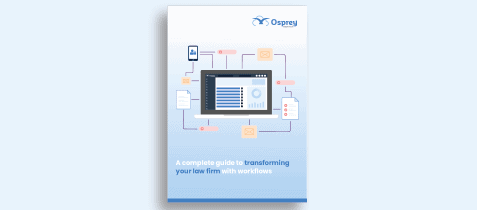Contents
A comprehensive guide to legal process workflows
Law firms spend a considerable amount of resource completing admin tasks. Automated workflows can help to adopt a more streamlined operation that increases efficiency, improves employee satisfaction, and boosts client satisfaction.
But what are workflows? What are their benefits? And what makes a good workflow?
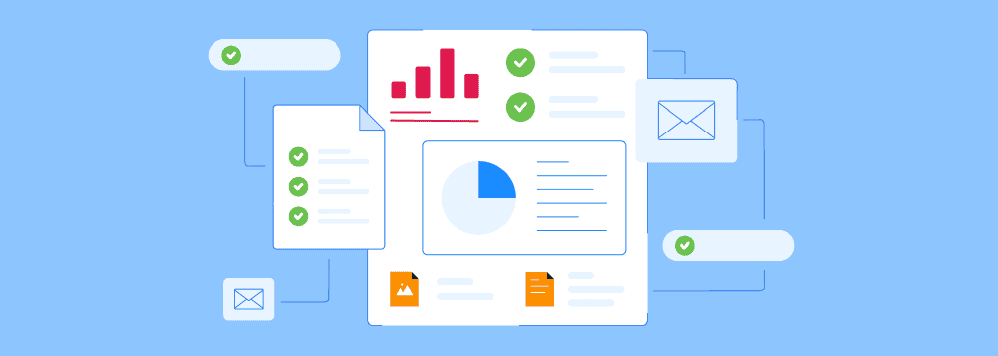
What is a legal workflow?
A legal workflow is a series of standardised tasks and actions that follow processes within a legal matter, which are completed in order to achieve a specific goal.
Put simply, workflows exist to replace the mundane, costly administration tasks. They are created in your legal software so that related tasks are seamlessly connected and dealt with in just a few clicks.
Workflows help to manage an entire legal case or can simply be used to assist with certain tasks. For example, a workflow task may be used to prepare a client care letter.
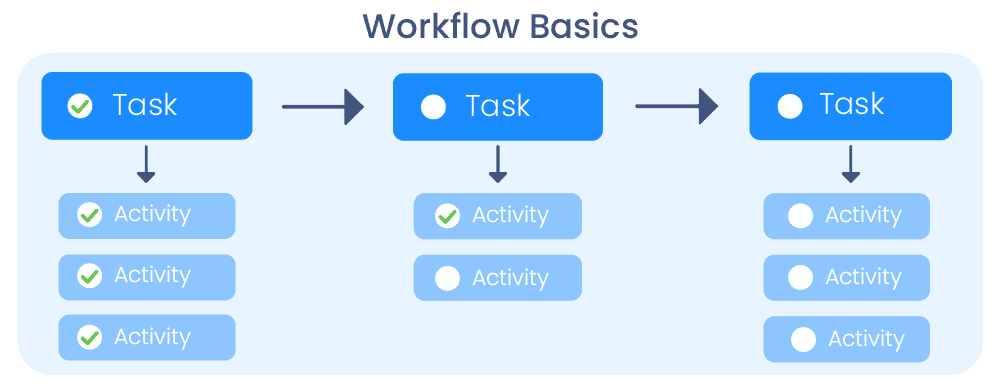
A complete guide to transforming your law firm with workflows
Firms are turning to workflows to save valuable time but that isn’t the only benefit your practice can realise from successfully implementing workflows into your processes.
1. Ease workload pressures
We start with the key benefit; workflows ease the pressures of your workload. Workflows provide fee earners with the tools they need to complete tasks quicker and easier. Fee earners will no longer spend time manually writing reminders, building documents, or chasing clients when automating tasks using software.
Preuveneers use Osprey workflows to lighten the workload. Their Managing Partner, Kelly, explains, “We were doing the work of ten people during [the COVID] lockdown, so Workflows and Document Production were an absolute lifesaver – making our tasks three times faster every day.
“With the workload we have experienced recently, I don’t know where I’d start without them!”
2. Save money
The increased efficiencies that workflows offer save your firm money. From the reduction in both administration time and duplication of work, your firm can focus on building client relationships which increases recommendation rates and securing new clients by nurturing enquires.
Utilising workflows within your legal software enables you to capture key information once and avoid duplication of data entry. This data is then automatically populated into future documents or communication at the click of a button. Not only does this save you resource but reduces the risk of error (a key benefit we touch on later).
Newnham & Jordan Solicitors use Osprey workflows to reduce time spent setting up matters, which benefits them and their clients. They explain, “time savings are important for us and our clients. We use a host of workflows, especially around conveyancing work, which would otherwise be very time-consuming. There’s a workflow in place for everything which means matters can be set up in at least half the time it normally takes.”
3. Improve accuracy, reduce risk and stay compliant
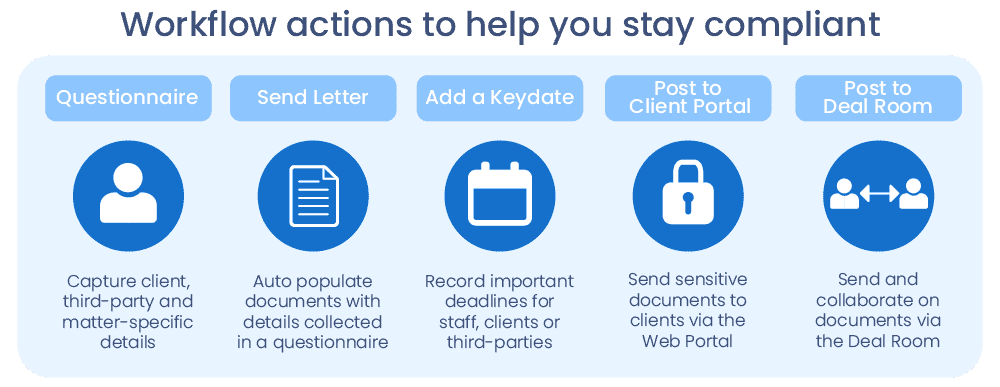
Workflows enable you to build compliant and risk-free processes to improve the accuracy of the documents created and the communications sent to clients.
You can ensure key actions are listed, documents and communications are templated and standard compliance tasks are automated, which helps to ensure vital information is set out and not forgotten. By building these solid foundations to your processes, you not only have the confidence that everyone at your firm is following the right procedures, but it prevents data protection breaches and reduces risk.
Workflows can also be incredibly helpful to junior solicitors as the pre-defined tasks set within a workflow ensures they follow they correct procedures and compliance processes.
4. Stay in control of your firm
Workflows create confidence in the processes your staff are following; templates can be agreed and approved beforehand, meaning everyone is working from the same documents. This provides senior partners and management with improved control over processes and increased matter visibility which helps to manage firm reputation and client satisfaction.
5. Keep track of your cases, digitally
Missing key dates has serious repercussions but a workflow will ensure that matters and dates are dealt with on time. Fee earners can easily see the status of a client matter as the workflow highlights the completed and outstanding tasks.
This can become a digital to-do list and actions within a task can automatically set reminders into Outlook, helping to ease the pressure of remembering key dates or manually setting reminders. This is particularly beneficial for fee earners who are overseeing a colleague’s client files if they are absent or on holiday; workflow provides visibility that helps keep you firm running smoothly.
6. Go paperless
Your fee earners can work anytime, anywhere, without the need for physical files. Workflows, within a case management software solution, help to digitally manage matters. Digital files remove the need for paper waste and printing costs. Removing your reliance on physical files and focusing on a digital approach means that your firm is well placed to meet future challenges. Accessing a single source of reliable data from any location will ensure your firm can continue to operate whenever or wherever you choose.
7. Win and secure new clients
With the business efficiencies created by workflows, you will benefit from an increased confidence in your ability to win clients and increase your capacity. Workflows help to elevate the challenges of keeping on top of several moving parts within a case, helping fee earners focus more energy on client enquiries, as well as increasing their capacity to take on more new clients.
8. Enhance the client service you offer
Having greater visibility of your cases in-house, means you can better communicate that to clients, which ensures a quicker and more reliable service. Clients will benefit from being up to date on their matters, since they are aware of what deadlines need to be met, while fee earners meet the required regulations and don’t have to spend time following up with clients.
Where law firms offer a client-facing web portal, the enhancements to service increase further. Clients can enter their own information and run validation checks in the portal. The workflow then takes that information to build documents and upload to the portal when necessary. This helps the client to be self-sufficient and enables them to check on progress and access documents without the need to call and enquire.
Most of these benefits require well-constructed workflows using the best of current technologies and integrations, so it’s important to set high expectations of the workflow software you employ.
How do I implement workflows successfully into my law firm?
Workflows are created with an area of law in mind, not a specific firm. So when you’re building a workflow, always begin with the key processes relating to a case. Try to avoid focusing on how your specific law firm completes these tasks.
You can build as many, or as little, tasks and activities within a workflow as you like. This is why workflows give your firm the freedom to use them where you’ll benefit the most. All firms will benefit by simply using workflows to open and close files as these are typically repetitive tasks. No matter the area of law, the repetitive tasks are where you should begin with when implementing workflows.
Once the key tasks and actions are detailed, the contents of those actions (documents, email, texts etc) can all be assigned templates which can be tailored and defined by your firm. Document templates and communications can be drafted and branded to ensure they meet your needs.
Configurable workflows
At Osprey, we provide out-of-the-box, user-configurable workflows. These provide law firms with a great starting point to implementing workflows. We have dedicated Workflow Developers that ensure our workflows follow the standard processes for each area of law that you’ll require, so you’ll have all the relevant tasks and actions ready to use.
Law firms that benefit greatly from using workflows are those that dedicate time and resource to implementing them at the beginning. Deciding on the key actions, templates and processes needs commitment from everyone at the firm to get it right. But once the workflows are set up, you’ll continue to reap the rewards in the future.
You can also build your own workflows within Osprey. Connected actions and tasks by dragging and dropping them into your own workflow. This enables you to fully tailor the automations to your firm’s needs.
4 workflow challenges and their solutions
1. Approving a single document template
Workflows require standardised templates to build and automate processes, however fee earners often have their own versions of documents and communications in play. Deciding, as a collective, how those templates will look and the information they will include is usually the first challenge.
Taking the time to define and approve a single template for all documents is not only the key to the success of workflows, but ensures compliance, quality client service and increased management control.
To start building your templates, begin by compiling all the required information so you have a starting point for your templates. For example, using the SRA’s requirements to build your client care letter. Then you can look at how your firms particular branding will then define the style of document or communication.
2. Change management
One of the keys to successful workflows, and legal software in general, is to achieve buy-in from all senior staff members. They will be crucial to managing fee earners’ introduction, acceptance and use of the software. Some staff may resist change but it’s important for senior staff to reassure and help with a move to workflows. Senior staff need to effectively communicate the key benefits and allow time for effective training.
Your software supplier should offer support throughout, and after, the implementation of your software and workflows. They can help manage the change and guide your firm to optimising the use of the software, but ultimately the change management and buy-in needs to come from within the firm.
3. Software training and utilisation
Learning a new system and adopting new ways of working can distract from day-to-day tasks, which presents challenges for staff. The provision of simple, flexible and effective training is crucial to the success of any software implementation. Ensure the team dedicate time to complete the training workshops if you want to see ROI.
Simply implementing the system or digitising existing bad processes can cause friction and you’re unlikely to achieve the ROI you expect. Invest the time at the beginning of the process and reap the rewards for years to come.
4. Reducing reliance on physical documents
Whilst this is a key benefit to workflows, there can sometimes be some resistance from staff who prefer to print reports to read and review.
Digitalising documents helps to ensure that only necessary printing is done. But it’s important to remember that using software doesn’t stop documents from being printed. Printing can be done when necessary, but reducing the reliance on physical files means your law firm becomes more flexible to meet future challenges.
The [COVID] pandemic highlighted to Newnham & Jordan Solicitors the benefits of being digital: “Although flexible working had always been an option for our staff, [the lockdown] demonstrated just how agile the business could be.
“It showed that clients could be looked after wherever fee earners were based – and Osprey played a pivotal role in that.”
Are you ready to use workflows?
Workflows are created to replace the everyday – often mundane – and expensive administration that comes with running a law firm. This means time and efficiency savings for your business, but also a reduced workload for fee earners.
Workflows are designed to be used across your firm so that the benefits are easily realised. They can be configured to suit your specific needs, helping you formalise your processes in specific areas of law, such as divorce petitions or property transactions.
Book a consultation with our product experts today to see the Osprey workflows in action ad find out how workflows can benefit your firm.