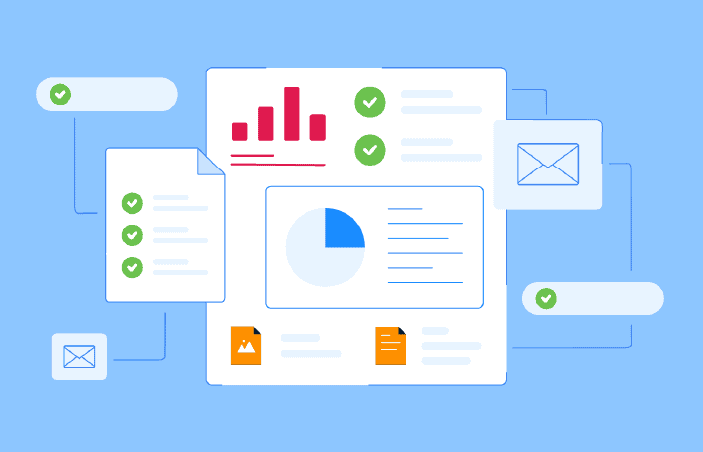Legal form management software for UK law firms
Utilise the data you store in Osprey to build complex legal forms. Save time, reduce errors, and keep files organised via the Lexis Smart Forms integration.
Legal form management key features

Lexis Smart Forms Integration
Osprey integrates with Lexis Smart Forms, so you can also access 4,000 up-to-date legal forms – including those that are copyrighted.

Auto-populate client data
Utilise the data you already store in Osprey to automatically populate any form to avoid rekeying data that causes errors.

Create forms via workflows
Add form create tasks to your workflows to speed up and standardise form production.

Create via Microsoft Word or Adobe PDF
Use Microsoft Word to create your own form templates or utilise the free version of Adobe Reader to edit the Lexis Smart Forms.
Integrate Osprey Approach with Lexis Smart Forms
The Osprey integration provides firms with a powerful, centralised platform that makes completing complex legal forms quicker and easier. From within Osprey firms have access to over 4,000 forms, that are regularly updated and incredibly easy to use, without the need for additional specialist software or training. Synchronised with the data you store in Osprey, you can be confident your forms are up to date and compliant.
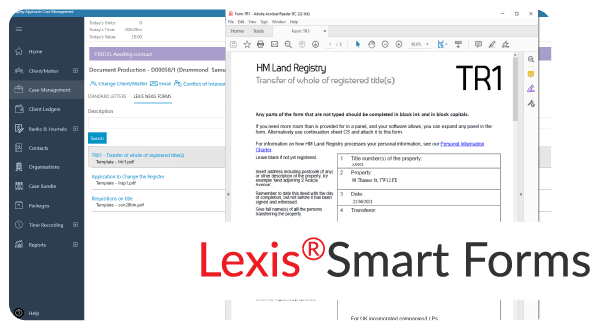
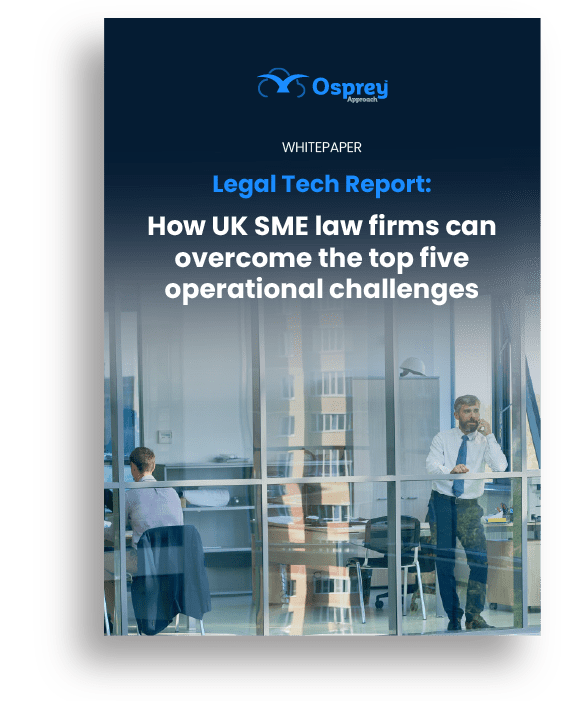
How UK SME law firms can overcome the top five operational challenges
We asked legal practices to share with us their key operational challenges. The results have enabled us to do a deep dive into the role that legal tech can play in overcoming the key challenges identified by SME law firms.
- How much does the Lexis Smart Forms integration cost?
To use Lexis Smart Forms integration, you will need to have a Lexis Smart Forms subscription. This would need to be discussed and purchased from them directly. You can fill out this form to request a quote. Once the subscription is purchased, there is no additional cost to setting up the integration with Osprey so you can benefit from a seamless integration that saves you time and money at no additional fee.
- Do I need to buy additional software to create and edit PDFs?
You will not need to purchase additional software to create and edit PDFs. Lexis Smart Forms works with Adobe Reader and all fields are mapped within Osprey.
- How many legal forms can I store in Osprey?
The Osprey solution is cloud-based and has unlimited storage, so you can store an many forms, documents, and files as you need within Osprey – and access them from any device.
- Does Osprey integrate with Microsoft Word?
Yes, we have a Microsoft 365 integration an a Microsoft Word add-in so you can access Osprey from within the Word platform. Utilise data, run workflows, and time record from within Word. You can easily edit and create legal forms and documents that automatically save within Osprey.
Access better software support and an all-in-one solution
Upgrade your practice and case management system today, to Osprey, and make it easier to run your firm. Book an initial demo to see the software in action, get pricing details, and information on our implementation and data migration services.