Integrate Osprey Approach with Microsoft 365
Osprey Approach and Microsoft 365 empower firms to remove manual tasks and digitalise processes so you can run a more connected and profitable firm that focuses on the client, not administration.
Connect your most loved business tools with your legal software
The Osprey and Microsoft 365 integration makes your most used and loved tools even better. Access Osprey right from within Word or Outlook so you can search for and access your client and matter data within seconds helping you save hours of manual work. Better manage your communications, documents and calendars when your essential business tools are connected.
- Access Osprey from within Word or Outlook
- Connect your Outlook calendar to manage deadlines and key dates
- Pre-populate forms and fields with data from Osprey
- Time record accurately using the Word and Outlook add-in
- Securely access your files and save directly back into Osprey
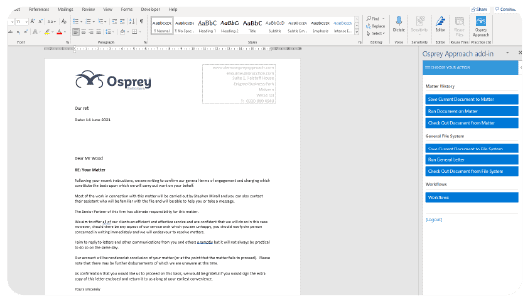
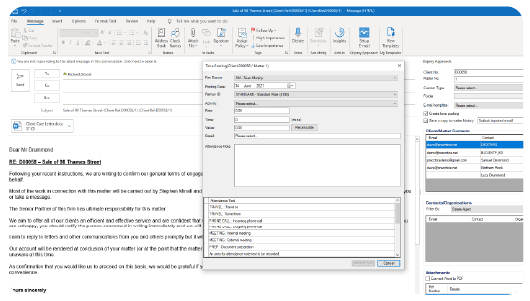
Increase billable time
Free up you time for more valuable work when you connect Osprey with Microsoft 365. The add-ins for Outlook and Word connects your most-used applications, so you have access to your Osprey database when drafting documents and emails. Helping you better keep track of your time, you can record your billable hours from within Word or Outlook, so each communication can be effectively tracked. Plus, export your key dates and deadlines to your Outlook calendar so you’re always organised and on track.
- Track time when working in Outlook or Word for accurate billable hours
- Connect your calendars so you’re on top of deadlines
- Export emails and save documents straight into Osprey
- Securely access client and matter details and files
- Run automated workflows from Word
Uncover hidden insights about your firm’s performance
Connect all your data inputs using the Osprey and Microsoft Power BI integration. Gain a 360 degree view of your finances, cases, employee productivity and clients to easily run a successful business.
- Create customisable dashboard for your whole team
- Connect all data points including Osprey and Excel
- Dive deeper into firm-wide insights
- Easily filter between employees, departments and branches
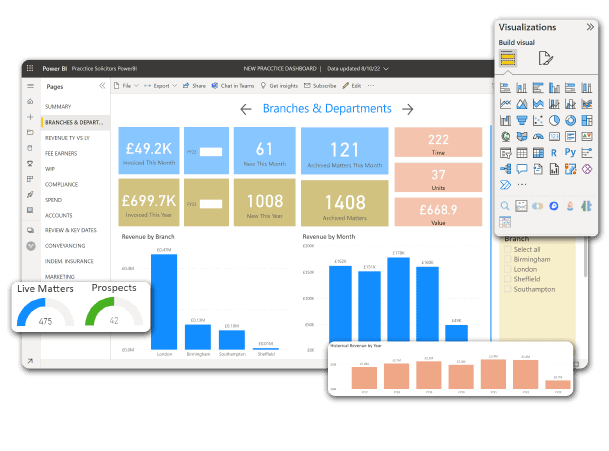
- Can I create documents in Word and automatically save them to Osprey?
Yes, we have a plugin available through the Microsoft store within Word that will allow you to save your document directly into Osprey. Our integration enables you to access key case and client data that you store within Osprey, whilst you’re working in Microsoft Word, including time recording and workflow functionality.
- Can I record time against emails?
Yes, you can time record against emails through Outlook when using a Windows device without a Microsoft 365 subscription. This means you can easily keep track of time spent replying and drafting emails, straight from your inbox. Alternatively, you can time record through Outlook on Mac devices if you have a Microsoft 365 subscription.
Find out more about the powerful Microsoft 365 integration
Access better software support and an all-in-one solution
Upgrade your practice and case management system today, to Osprey, and make it easier to run your firm. Book an initial demo to see the software in action, get pricing details, and information on our implementation and data migration services.




