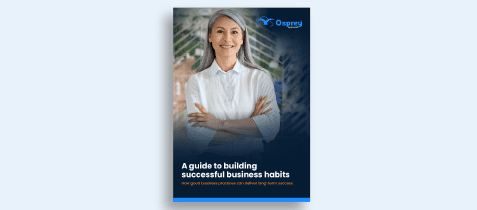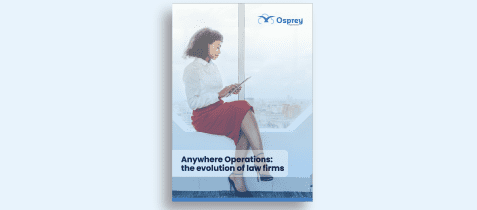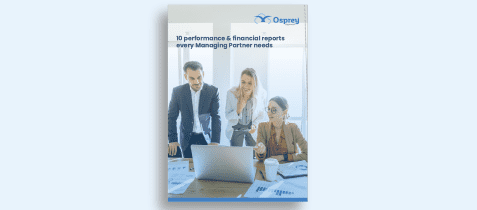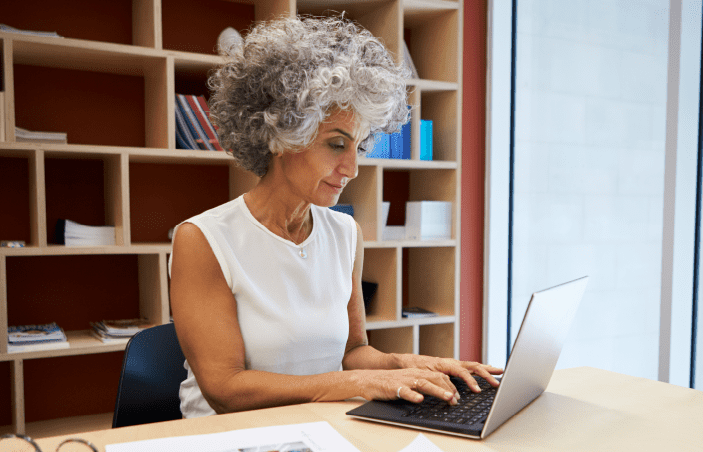Contents
Tools to assist law firms with the Lexcel assessment
To achieve your Lexcel accreditation, and run a successful business, you need to implement the right tools and systems that aid efficiency, productivity, compliance, and visibility. Practice and case management software (PCMS) provides the digital tools that help you to build a strong, resilient, and connected foundation for your firm.
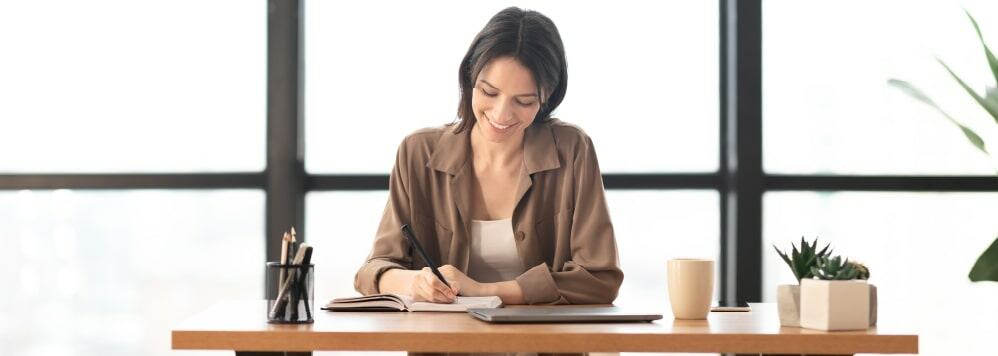
Regardless of whether you want to achieve the Lexcel accreditation or simply create better business habits for your firm, PCMS is the backbone to an effective operation The software looks to streamline and enhance all areas of your firm, which is why it helps to meet the seven key areas of Lexcel. Assisting all roles and departments within a business, firms should look to embrace PCMS to help make running your law firm easier.
Without the right legal tech in place, the daily tasks and running of the business becomes cumbersome and not cost effective. Use PCMS to implement successful business habits to reach your firm’s goals, including achieving the Lexcel accreditation.
How Osprey Approach can help with Lexcel assessment
The Osprey Approach PCMS can help law firms to achieve and maintain their accreditation. As with all software solutions, the software can only provide the tools and functionality to help streamline, automate, and capture these requirements. It requires commitment and firm-wide buy-in to maximise utilisation of the software and follow the best practices and policies necessary.
We spoke to our product advisor and workflow developer, Ben Kellett, a previous practice and IT manager in an SME law firm to outline how Osprey can assist with the specific assessment criteria for each section.
1. Structure and strategy
1.3 Must have a business continuity plan
A business continuity plan outlines how a business will continue to operate if a disaster was to occur. For us all, Covid-19 was a prime example of unforeseen challenges that could stop how we work and force us to adapt to continue. But firms, like Preuveneers, who had the Osprey implemented could continue to operate as normal.
A cloud-based PCMS, like Osprey, provides opportunity to run a digital-first business that helps to reduce the reliance on physical office spaces and files, but frees up operations to run from any location, on any device. When all documents and data are stored centrally and electronically, they’re more accessible, plus they’re protected with backups should the worst happen to data centres.
Implementing a client portal to your firm also helps to reduce interruption and inconvenience to clients. Easily communicate and collaborate with client digitally so you don’t have to rely on office visits, physical letters or contracts, and wet signatures.
2. Financial management
Osprey is an all-in-one PCMS with a fully integrated, SRA compliant legal accounting software solution, dedicated for law firms. This helps to ensure the financial management of the business is compliant, efficient, and controlled.
2.3 Procedure for time recording
Utilising integrated time recording software not only improves the effectiveness of your billing but also reduces manual admin and improve accuracy.
2.4 Procedure for billing clients
Billing is made easier when it’s integrated with your case management solution, and within Osprey you can set credit and WIP limits on clients and matters and schedule aged debt reports, making the billing process easier to manage.
2.5 Procedure for handling financial transactions
Osprey helps you stay in control with costs transfer reports and varying levels of authorisation for requisitions.
3. Information management
3.1 Policy to manage personal data which ensures compliance to data protection legislation
Centralising your client and matter data into one platform provides firms with a single source of truth that makes it easier to keep on top of compliance requirements and data protection. Osprey also has specific GDPR functions so data requests and deletion process are taken care of.
3.2 Security policy that is accredited against cyber essentials
Choosing a cloud-based PCMS provider means the responsibility is with them to ensure protection on the data centres. As well as all the in-house measures you can put in place like firewalls and employee training, with Osprey you can feel confident that we implement data security protocols at every stage of your data’s lifecycle. Plus, the software is regularly updated and has two-factor authentication measures.
3.3 Implement an email policy
Choosing a PCMS that integrates with your email client will save you hours and help to organise your cases. Osprey integrates with Microsoft Outlook so all emails are easily stored against each matter and can then be destroyed in line with the matter retention period.
Utilising a client web portal is also a great way to reduce your reliance on email communication and help to increase the protection on your client’s data by sharing and storing the data in the portal – which is protected by the same security measures as the software itself.
4. People management
The software and technology you implement in your firm should look to enhance your team’s performance, enabling them to take advantage of the features and functionality to make their daily tasks less stressful, and more fulfilling. Osprey supports all legal professionals within a firm to increase productivity and make managing their workloads easier.
4.3 Must have learning and development policy
Software is only as good as the person using and so to maximise your return on investment, all Osprey users have access to unlimited software raining. This means new starters can get up to speed and advanced users can hone their skills to ensure they can take advantage of the tools on offer.
4.4 List all tasks to be undertaken by all personnel
This point is included, not because the software will help you with this, but because it’ll enable your firm to maximise the use of the software. With all your tasks documented, it can become easier to review existing processes for inefficiencies and then digitalise and automate certain processes to optimise operations. This provides a crucial step to continually improving your firm for long-term success. For more information, view our guide on implementing a continuous mindset into your firm.
5. Risk management
5.2 Implement a policy which relates to outsourced activities and providers
The protection and security of your data is of paramount importance to use, which is why we follow security best practices and are Cyber Essentials accredited.
5.7 Procedure to monitor key dates
Key dates can be recorded in Osprey and synced to Outlook to ensure compliance and mitigate risk. You can also utilise our automated workflows to implement prompts at key stages to ensure key dates are created.
5.8 Policy on handling conflicts
Building standardised workflows are a great way to ensure best practices are followed. Utilise our conflict workflow which is configurable to ensure it’s in line with your firm’s policy. Osprey also has conflict check functionality to make the process easier to manage.
5.9 Procedure to ensure all personnel are actively supervised
Centralising your case management processes make supervising teams and individuals easier simple. Accurate up to date data and improved visibility ensure control over your firm’s workload. Easily view matters by fee earner or work type and review KPIs and targets, which enables supervisors to allocate work effectively and review performance.
5.12 Operational risk must be considered and recorded in all matters before processing of instructions
Within our library of compliance workflows that help to mitigate risk we have created risk assessment and customer due diligence workflows to ensure requirements and best practices are followed firm-wide.
In addition, the data stored within Osprey can be pulled into a report or business intelligence dashboard enabling your management team to monitor performance.
5.13 Policy to mitigate and manage money laundering to ensure compliance with AML legislation
Our integration with InfoTrack provides you team with the tools to complete AML checks within the case management solution, saving you time and improving accuracy.
5.18 Analyse, at least annually, all risk assessment data generated
Analysing data is simpler when it’s connected and integrated. By managing your practice in one integrated platform you can easily create and analyse reports using real-time data. Utilise the PI Claims and file reviews work types to regularly analyse all risk assessment data.
6. Client care
6.1 Policy for client care
PCMS helps to digitalise, modernise, and enhance your client care to ensure onboarding and case management is of the highest quality. Cases can be managed from initial enquiry and quote through to completion in Osprey. All data stored in Osprey can easily be reported on to monitor and continually improve client care.
Implementing a client web portal is also a great way to ensure clients are onboarded effectively, kept up to date on case progress, can communicate securely and capture the right data.
6.2 Communicate the following in writing to clients
Access Osprey’s library of templated documents, including client care letters, that ensures all requirements are met. Easily build your own branded documents that can be used to onboard clients successfully and use them in the workflows to streamline the client experience across the firm.
6.4 Give clients the best information possible about costs
In the initial enquiry process, conveyancing quote tools can be used to build initial quotes and inform clients on conveyancing quotes. Osprey also enables you to set credit and WIP limits on clients and matters so you’re always in control.
6.5 Operate a written complaints handling procedure
Utilise and configure the Osprey complaints workflows to ensure procedures are followed and analyse the data via reporting or business intelligence dashboards.
6.6 Procedure to monitor client satisfaction
Set the standards and processes for delivery quality client service using the features, like workflows and web portals, in Osprey and monitor satisfaction levels with feedback workflows, which can be utilised for any area of law. We also partner with Solicitors Review so emails can be sent to clients right from within Osprey.
7. File and case management
7.2 Document all procedures for giving, monitoring, and discharging of undertakings
Our workflows can be adopted to standardise tasks including documenting your undertakings. A clear flag is shown in Osprey if a matter has an outstanding undertaking and the option to archive the matter – without completing the undertaking – is disabled.
7.3 Procedure to list all closed and open matters, identify associated files, safeguard confidentiality, ensure status of matter is clear, and ensure documents are stored orderly.
Managing your cases manually, or without an effective system, is a time-consuming and costly task that will affect the success and competitiveness of your firm. With cases managed digitally in a PCMS you have a clear view of your matter history, ensuring all associated documents and files are organised and stored effectively. Key features such as the matter reports, document storage register and workflow status bar make managing cases easier.
7.4 Ensure all matters are progressed in appropriate manner
Utilising questionnaires to capture and store all key information on your file in dossier pages can help to progress cases quicker. The Osprey workflows can also give prompts for timely follow-ups so templated text or email communications can be run, ensuring clients are always in the know.
Tools to assist with running your practice more effectively
Practice and case management software provides a digital foundation for running a success firm. The platform enables you to implement efficient business habits that reduces risk, increase longevity, and strengthens reputation. PCMS will aid the Lexcel assessment processes, but importantly can help to standardise operations so the daily running of the firm is taken care of, and your team can focus on wider business goals.
For more information about the Osprey Approach all-in-one solution, please contact our team to book a demo and see the software in action.
What is the Lexcel accreditation?
Lexcel is the Law Society’s Legal Practice Quality Mark that is designed to improve all areas of running a law firm to ensure client care, compliance, and effective practice management. The Lexcel accreditation is obtained through an annual assessment where firm’s need to demonstrate that the standards are embedded into their structure, policies, and procedures.
Reasons why law firms have the Lexcel accreditation
The accreditation aims to ensure a level of competence and quality to the practice of law and helps firms to demonstrate this with the quality mark. The accreditation helps to improve reputation and stay competitive whilst also giving practices a platform to build their operations.
Following the policies and procedures needed in the seven areas of the assessment will help to manage risk by reducing errors and complaints, improve client satisfaction, and ensure consistency and quality across case management processes.
This can help firms to build a quality and effective foundation for running a successful legal practice. The accreditation outlines the key areas that standardised and effective business habits and processes need to be implemented to achieve the fundamentals. Even without completing the assessment, it’s important law firms look to implement effective business habits and processes to cover the essential operations to increase the longevity and profitability of the business. The accreditation is then a way you can officially represent your investment and dedication to quality.