Features & Functionality
Why us Osprey?
Switch to Osprey
FAQs
All-In-One Case Management System Features
Improve efficiency, productivity and profitability with an effective, centralised legal case management system that ensures regulatory compliance and reduces human errors. Osprey is a true all-in-one solution that manages the case management lifecycle from initial query to completion.
The Osprey Approach all-in-one legal software solution for SME law firms
The Osprey Approach solution combines comprehensive case management, powerful practice management, compliant legal accounting, and streamlined client management that helps make running your law firm easier.
- Legal Case Management Software
Improve efficiency, productivity, and profitability with an effective, centralised legal case management software that ensures regulatory compliance and reduces human errors. Osprey is a true end-to-end system that manages the case management lifecycle from initial query to completion.
Features of our case management solution include:
- Law Practice Management Software
Our powerful, multi-device cloud-based software has helped thousands of lawyers to run a profitable firm and deliver excellent client care. With a comprehensive suite of features built into our software, all areas of your legal practice will be connected and streamlined to maximise success.
Features of our practice management solution include:
- Legal Accounting Software
Without time-consuming admin tasks, you can speed up the month-end processes and run a streamlined accounts department with ease. Our legal billing software allows you to centralise your accounts into one system, which reduces errors, improves productivity, and provides the visibility you need to drive your firm forward.
Features of our legal accounting solution include:
- Client Management Software
Exceed your clients’ expectations and provide a convenient and modern onboarding and case management experience using Osprey Approach. The software helps you to balance driving efficiencies for the firm whilst delivering excellent client care.
Features of our client management solution include:

Pavilion Row enhance client service and boost efficiencies with Osprey’s automated workflows
“One of the features we really appreciate is the workflows and it’s another reason why we chose Osprey. The workflows allow us to easily monitor the work we’re doing and from a management point of view, it allows us to oversee processes and ensure we’re delivering the right level of service.
“From the client point of view, one of the benefits of workflows, and Osprey generally, is that everyone is working to the same consistent process, so we’re very much a team.”
Successfully switch to Osprey Approach
Get support with your data migration
Your dedicated project manager will assist you with retrieving your existing data from your current system, preparing it to be imported, and then importing it all to Osprey.
There’s always telephone-first support
As you’re migrating to Osprey you’ll have priority support to minimise disruption with your team. Once live, your team will always be able to call our UK support team for help and advice.
Access unlimited training
Unlimited training is included as standard because confident users’ equal happier staff and bigger returns for your firm. Train in a way that suits you with our array of group, one-to-one, online and video training sessions.
View all software training options >
Implementation timescales to meet your needs
You’ll be guided through our reliable implementation process that has successfully migrated hundreds of firms from software that no longer meets their needs to Osprey. We can offer a variety of timescales, support, and phased approaches to meet your firm’s needs.
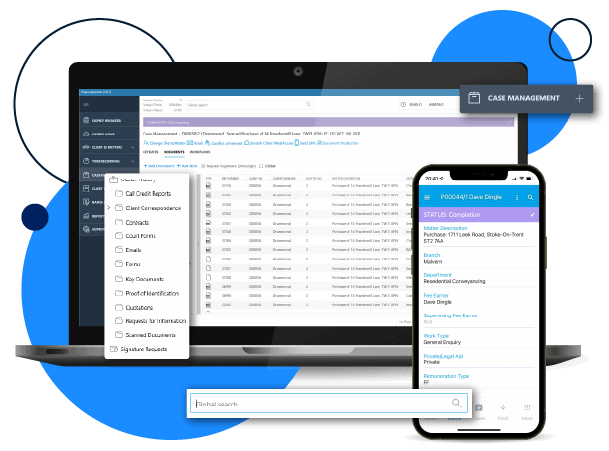
- What is a legal case management system?
A legal case management system is used by law firms to help organise and effectively manage their cases and clients. This includes everything from form and document creation and management to time recording, billing, invoicing, client onboarding, and reporting. A case management system centralises all your data, documents and files into one centralised platform to help with staying compliant, improving efficiencies and delivering quality client service. This enables processes to be automated and workflows to be streamlined so your time is freed up to focus on value-added tasks, your clients and achieving your goals.
- Why should my law firm use case management software?
A case management system provide lawyers with the digital tools they need to perform at their best. Utilising automation and efficiency-boosting functionality, legal software helps to increase productivity, improve efficiencies and boost profitability. No matter the size of your firm, a case management system helps lawyers reach their goals because it frees up resource within the firm to focus on value-added tasks that drive a business forward. Whether you’re looking to better utilise your current resource, grow your team, increase revenue, work less or earn more, case management software provides you with the tools to work towards those goals.
- Can I transfer my current cases into the new Osprey system?
During the implementation process, our data migration experts can support you in migrating existing data and documents from another legal software solution into Osprey Approach. This will help you maximise your use of our case management system and ensure you’re up and running as soon as possible. Find out more about our implementation services.
- How much does a case management system cost?
The cost of case management software (CMS) is based on multiple factors including the numbers of licences you require, the existing data you need to migrate and the additional services you need. When reviewing the cost of legal software suppliers it’s important to compare like for like when reviewing the features, functionality and services that are included in cost. At Osprey, we can provide a cost once we understand your firm’s needs, so please book a demo with us so we can get to know your firm and understand if Osprey is suitable. Included in every Osprey licence you receive unlimited support and training plus many other additional service. Find out more here.
- What features should my case management system have?
Below are all the essential features that all good case management software (CMS) solutions require to help you effectively manage your legal cases. These features must be fully integrated and a core part of the system.
Case management
The fundamentals of inputting and storing related client and case data and documents against a matter forms the basis of any CMS. This will enable you to easily search for and organise your cases effectively.
Task and date management
The ability to manage your calendar, assign and create tasks, monitor case progression and stay on top of key dates and deadlines. Osprey Approach enables automation of these key repetitive tasks so you can be confident you’re always on top of your to-do list.
Document & form creation
Your CMS should enable you to quickly and easily create new documents using your brand guidelines and from templated and approved documents if set up by your firm. Ideally, like with Osprey Approach, this process can be automated and documents and forms can be auto-populated using the data you store against the matter.
Document management
The ability to store, organise and collaborate on documents and files from within the platform. You must be able to quickly search for and find documents within the CMS. Additionally this will allow you to easily build case bundles, saving your hours of time.
Time recording
Streamline your billing processes and improve the accuracy of your finances with integrated time recording. You should be able to record units in real-time using a stopwatch, after the task or in bulk. The CMS needs to allow various fee structures, flat fee rates and legal aid billing to be most effective.
Accounting & billing
To ensure accuracy and to get paid faster your CMS should have a specialised, integrated legal accounting solution. This should include separate client and office accounts, automated billing and invoicing functionality to streamline the process from initial enquiry to case completion.
Client & third party web portal
To improve communication and collaboration, your CMS should provide a secure web portal that enables you to share and receive data, documents, case updates, and e-signatures online. A client portal is crucial for delivering a modern, frictionless client service that wins good review, referrals, and recommendation.
Automated workflows
To maximise efficiencies, the tasks and actions involved in any legal case, no matter the area of law, should be able to be built into a workflow to enable automation and standardisation. Osprey provides configurable specialised workflows for a variety of areas of law so you can streamline your processes.
Integrations
You need to make sure your CMS connects with your other key business tools and software applications so that your case management solution can become the centralised platform for all operations. Key integrations include your email client, Word, e-signature tool and forms and search providers.
Compliance tools
To ensure you’re delivering legal services in line with regulations and your firm’s accreditations your CMS should provide some base level compliance tools to help lawyers stay compliant, to reduce risk, and overhead costs.
Practice management solution
To provide a complete, end-to-end view of your operations and enable ultimate control your case management software and functionality will be a part of a wider practice management solution. This will enables firm-wise reporting, enquiry management, CRM, and top-level compliance functionality. - What’s the best case management system for my law firm?
With so many legal case management solutions to choose from it can be difficult to know what’s right for you firm. To start with, consider what your firm’s current challenges and future goals are in order to decide what you want your case management system to achieve. Once you know what you want it to achieve you can complete deeper due diligence when attending demos and asking questions about the features and functionality of the solution and if it’ll meet your needs.
- Do you integrate with other legal software services?
Yes, Osprey Approach integrates with various market-leading business tools and legal software services including DocuSign, Microsoft 365, InfoTrack and many more. Manage your entire firm through a centralised platform so you can streamline operations. Find out more information on our integration partners here.
- Can I create case bundles using Osprey?
Yes, case bundles can be easily created in Osprey using the documents stored against the matter. Simply select the documents you need, organise them into folders and they’ll automatically be chronologically ordered, indexed, bookmarked, and paginated. The powerful case bundles feature in Osprey saves law firms hours of time and helps to reduce the cost of case management.
- Can I share case updates with my clients using Osprey?
Osprey Approach includes a fully integrated web portal that enables law firms to easily collaborate and communicate with clients and third-parties. Within the Osprey web portal you can securely share case updates, send and receive documents and capture data from all parties. This helps to speed up case progression, enhance client service and helps your practice stay competitive. Osprey also has other client communication features such as scheduling email and text messages to update and notify clients with ease.
One platform to manage all your cases
Access better software support and an all-in-one solution
Upgrade your practice and case management system today, to Osprey, and make it easier to run your firm. Book an initial demo to see the software in action, get pricing details, and information on our implementation and data migration services.





















