All-In-One Legal Email & Communication Management Software For UK Solicitors
Clogged inboxes, missed messages, and fragmented communication can undermine client relationships. Without a central communication system, important emails get lost—and mistakes can cost time and money.
Osprey centralises your emails within each matter, integrates with Outlook, and automates templates and time tracking—so you can stay organised, reduce risk, and boost client satisfaction.
See the email and communication management software in action
Key legal email and communication management software features
The Osprey workflows are fully integrated into the case management solution, so they take advantage of many Osprey Approach features allowing you to combine actions into a single task and run them together at a click of a button.

Centralised communication history
Store all emails, calls, and letters against the relevant client or matter file, so your team has full visibility of every interaction—without searching through inboxes.

Integrated email management
Send and receive emails directly from within Osprey, using your firm’s templates. Automatically file messages to the right matter and link to key documents or tasks..

Automated updates
Keep clients and third parties informed with automated email or SMS updates triggered by key events—like case progression, task completion, or document approval.

Branded and compliant templates
Maintain consistency and compliance across all client communications. Use customisable templates that pull through live matter data to reduce rekeying and human error.

Link communications to tasks
Associate messages with tasks, documents, and key dates so that communications are always aligned with the matter timeline and workflow.

Audit-ready records
Build a complete, time-stamped history of all client interactions for audit, compliance, and peace of mind—accessible to everyone working on the case.
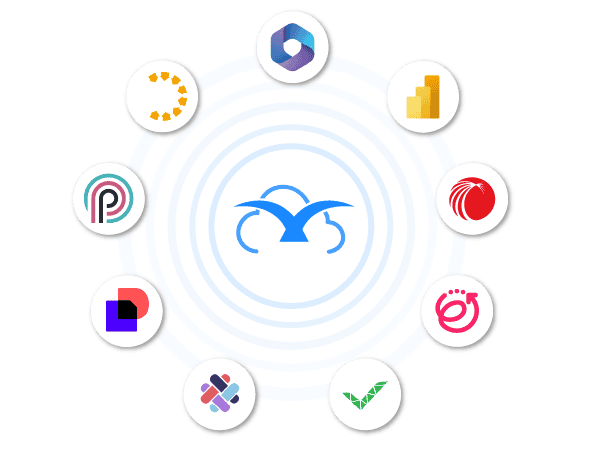
Seamless integrations to maximise efficiency
We work with Microsoft, DocuSign, InfoTrack, Lexis Smart Forms, Perfect portal and more to ensure we provide the best law firm practice management software. Our industry leading integration offerings mean you can manage your workload from within one platform.
- How does Osprey save emails to the matter history?
A key date in Osprey is used as a calendar reminders for tasks that require a date of completion. Key dates are a great way to manage your to-do list, ensure nothing is missed, and streamline your task management process. Key dates help to track a client’s case progression and inform you of the next step you will need to make. Key dates can be used to inform you of task deadlines, appointments you need to attend, follow-up calls to take, or reminders of next actions. These can either be assigned by the fee earner or support staff as a case progresses, or automatically assigned via a workflow to increase efficiencies.
- Does Osprey integrate with Microsoft Outlook?
Absolutely. Osprey integrates seamlessly with Outlook, allowing you to send, receive, and manage emails without leaving your familiar email client.
- Can I attach case documents directly from Osprey when emailing?
Yes, you can browse and attach documents from the matter history in Osprey while composing emails in Outlook or Osprey’s platform.
- Is email communication secure and compliant with data protection regulations?
Osprey stores all emails and attachments securely within the platform, supporting GDPR compliance and ensuring your firm maintains a proper audit trail of communications.
The Osprey Approach all-in-one legal software solution for SME law firms
The Osprey Approach solution combines comprehensive case management, powerful practice management, compliant legal accounting, and streamlined client management that helps make running your law firm easier.
- Legal Case Management Software
Improve efficiency, productivity, and profitability with an effective, centralised legal case management software that ensures regulatory compliance and reduces human errors. Osprey is a true end-to-end system that manages the case management lifecycle from initial query to completion.
Features of our case management solution include:
- Law Practice Management Software
Our powerful, multi-device cloud-based software has helped thousands of lawyers to run a profitable firm and deliver excellent client care. With a comprehensive suite of features built into our software, all areas of your legal practice will be connected and streamlined to maximise success.
Features of our practice management solution include:
- Legal Accounting Software
Without time-consuming admin tasks, you can speed up the month-end processes and run a streamlined accounts department with ease. Our legal billing software allows you to centralise your accounts into one system, which reduces errors, improves productivity, and provides the visibility you need to drive your firm forward.
Features of our legal accounting solution include:
- Client Management Software
Exceed your clients’ expectations and provide a convenient and modern onboarding and case management experience using Osprey Approach. The software helps you to balance driving efficiencies for the firm whilst delivering excellent client care.
Features of our client management solution include:

Access better software support and an all-in-one solution
Upgrade your practice and case management system today, to Osprey, and make it easier to run your firm. Book an initial demo to see the software in action, get pricing details, and information on our implementation and data migration services.




