Legal document management software for UK law firms
Save time, ensure consistency, and stay organised with an all-in-one legal document management software. Osprey makes it easy to generate, edit, share, and store legal documents, forms, and emails for your clients. Auto-populated and generated from branded templates, via our automated workflows, documents are created quicker to improve efficiencies and client service.
All your legal documents stored and accessible from any device
Unlimited legal document storage
All your client and case documents accessible from one platform. Securely store and manage your digital documents – not matter the file type – in Osprey.
Access files from any device
Use Osprey on your desktop, in the browser, or via our IOS or Android apps to access your files no matter your location. Easily open files from your browser to launch Microsoft Word or Adobe Reader.
Always find what you need
Easily locate the documents you need using the Osprey global search. Use keywords and filters to easily search through file titles, text with a document, or client data.
Archive matters and files
Easily archive files once closed and store within Osprey until the case is ready to permanently delete. When archiving you’ll be notified of outstanding WIP, unpaid disbursements, and unmet key dates.
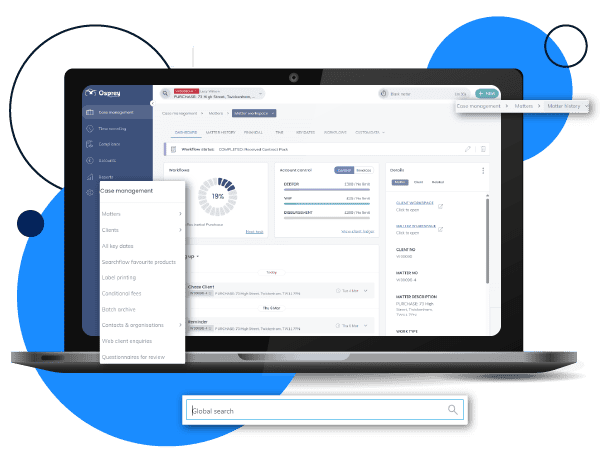
Speed up document production
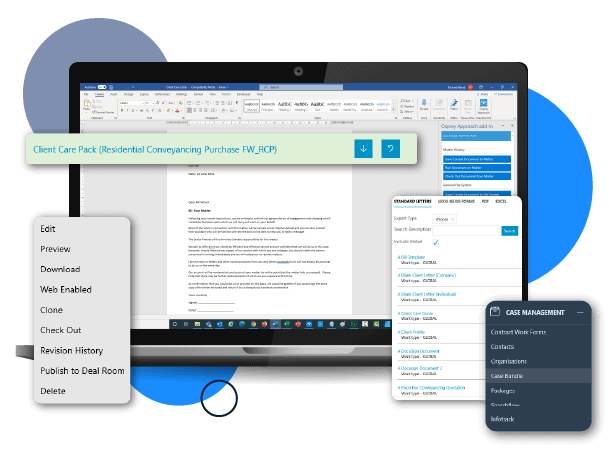
Create documents using Microsoft Word
Osprey integrates seamlessly with Microsoft Word so you can produce documents using a tool you’re already familiar with. Access data, workflows, and time recording from within Word so you can create documents with ease.
Auto-populate templates
Reduce the time it takes to create legal documents by saving templates that automatically populate with the case and client data you store in Osprey. Improve accuracy and remove human error.
Legal document automation
Add document production tasks into the Osprey legal workflows to standardise and speed up document creation so you can progress cases quicker and reduce errors.
Create court bundles
Easily build and share non-trial court bundles using the Osprey court bundles feature that saves times, reduces errors and keeps documents organised.
Share and collaborate with your team and clients
Share documents via the client portal
Securely send and receive documents and files via the web portal or client mobile app, for a quicker and more organised system for sharing information and progressing a case.
Track document edits
Stay in control of your documents with a clear audit trail of every amendment. With Osprey’s built-in Revision History, you can easily view, manage, and restore previous versions of any document.
Sign documents electronically
Simply tag your documents with the Docusign e-signature tool so your clients can quickly sign contracts electronically which provides a notification for the fee earner that the signature is complete.
Easily share large files
To avoid size limit error messages when sending files via email, you can create a secure link – containing all your files – within Osprey, that can be shared with clients or third parties.
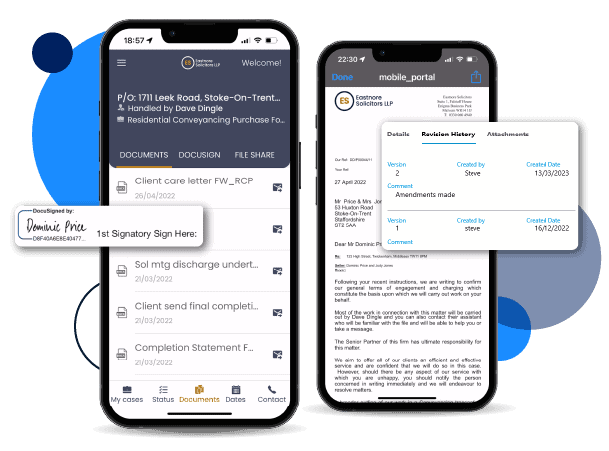
Easily migrate and upload your existing documents when switching to Osprey

Implementation support
Our expert team will help you to switch to Osprey. Whether you currently use another case management system, or you store your files on your computer or OneDrive, we can help you migrate your files over.

Transfer & upload any file
No matter the file type, you can transfer and upload any document, PDF, or media file to Osprey, so your clients and cases are organised in one digital document management system.

Ongoing training included
All users have access to unlimited software training and support to ensure your set up for success and can confidently utilise the software.
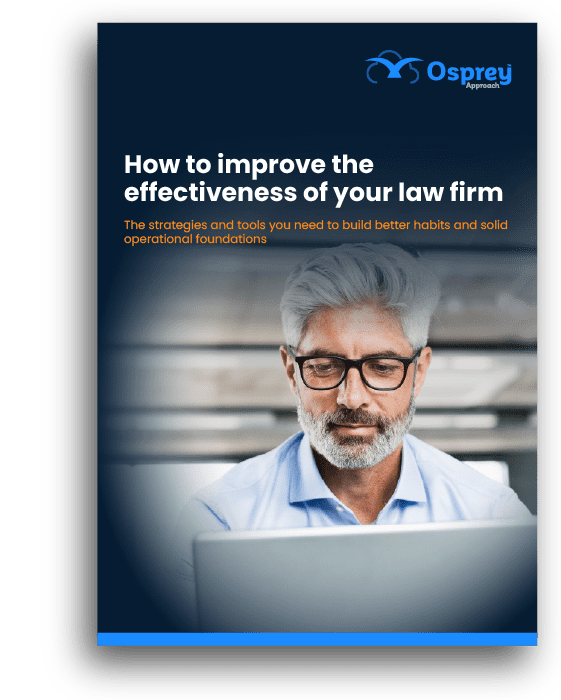
How to improve effectiveness of your law firm
Do you have the right foundations in your firm to run an effective business? We’ve detailed the five pillars of how to create the right digital, cultural, and operational environment to help improve the effectiveness of your firm.
- What is legal document management software?
Legal document management software enables law firms to digitally and securely store, organise and search for documents. The software improves efficiencies across a law firm because documents can easily be edited, shared, accessed and collaborated on from a centralised location. This benefits lawyers and legal professionals because they can effectively work from anywhere, without needing to rely on the office and carry bulky physical files. It also benefits the client because they can easily collaborate on and share digital documents without relying on the post.
- Where does Osprey’s document management software store my documents?
Your files are securely stored in the Osprey document management solution in the cloud. This means you files aren’t stored on your own server, but instead can be accessed at any time, from any device with an internet connection.
- How many documents can I store in Osprey?
Osprey’s document management software is cloud-based and has unlimited storage so you can store as many documents as you need within Osprey.
- Can I build a library of pre-defined templates for specific documents?
Yes, you can build a library of pre-defined templates that you can use when creating documents so you can standardise processes and ensure your on brand and staying compliant. Documents can then be auto-populated using the data you store in Osprey so document production time can be significantly reduced.
- Can I migrate my existing documents and templates to Osprey?
Yes, you can add documents from another system in Osprey at any time. During your initial implementation project, your project manager can help you to migrate your existing data, documents and templates into Osprey.
- How does Osprey compare to a dedicated document management system?
Osprey Approach provides all the tools law firms need to manage clients and cases in one centralised platform. Managing your firm and cases in one place streamlines processes and improves efficiencies by reducing the need to switch between systems, duplicate data entry and administration time. Our case management solution, which includes legal document management, provides the tools to manage a case from initial enquiry to case completion.
- Can I still use Word to create my documents when using Osprey?
Yes, Osprey integrates with Microsoft 365 and has a Microsoft Word add-in that allow you to access your cases and client details from within Word so you can create, edit and save documents created in Word straight into Osprey.
- Do you integrate with Lexis Smart Forms?
Osprey integrates with Lexis Smart Forms so you can have access to over 4,000 forms from within Osprey to help make completing complex legal forms easier and more cost-effective. Without needing to re-key data you can auto-populate forms using the data stored in Osprey and reduce the errors and time spent completing forms. Find out more about the integration.
- Can my clients electronically sign documents with Osprey?
Osprey integrates with the world’s leading e-signature tool, DocuSign. This means you can create documents and send them to your clients for them to sign electronically, helping you to provide a convenient and fast service that saves time and money. Find out more about the DocuSign integration.
- Can I create court bundles using Osprey?
Yes. One of the many benefits of using Osprey’s digital document management solution is you can significantly reduce the time it takes to create court bundles. In Osprey you can simply select the documents you want to include from the matter history and when you download the case bundles it’ will automatically chronologically order the documents and paginate, index and bookmark the bundle into a correctly formatted PDF file.
- Can I store archived matters on Osprey?
Yes, you can easily archive your cases and documents, which will continue to be stored and accessible on Osprey until permanently deleted. Cases can be bulk archived or done individually. When archiving, Osprey will notify you of any outstanding WIP, unpaid disbursements, and unmet key dates. Easily run a report to show archived matters by fee earner or work type and to meet compliance requirements, archived files still appear in conflict searches.
Access better software support and an all-in-one solution
Upgrade your practice and case management system today, to Osprey, and make it easier to run your firm. Book an initial demo to see the software in action, get pricing details, and information on our implementation and data migration services.








