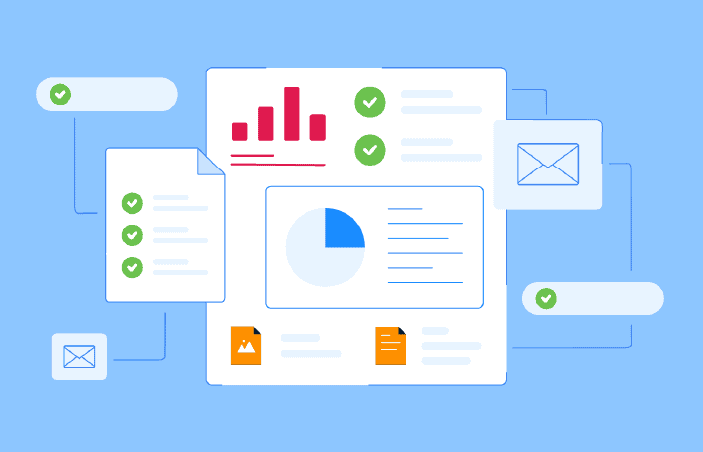Legal workflow and process automation software
Complete tasks quicker, scale easier, and reach your goals faster using our easy-to-use legal workflow automation tools. The Osprey workflows makes repetitive admin-heavy tasks obsolete with smart time-saving automations that, when combined, have a big impact on your profitability.
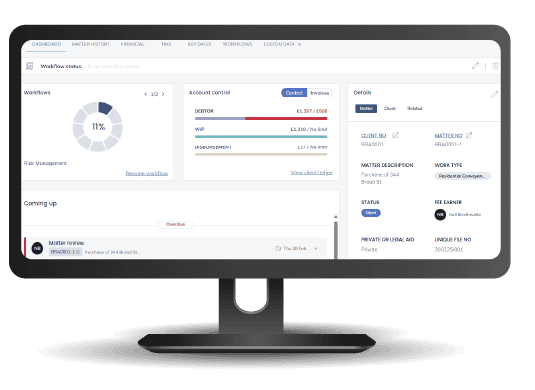
What is legal workflow software?
A legal workflow is a series of sequential actions within a set task. By mapping out each specific action, within a legal process or task, into a complete legal workflow you can utilise software to digitalise those processes and enable automation that improves efficiencies, client service, and productivity. Workflows help to standardise your processes to reduce errors, remove manual administration, and aid compliance. Osprey Approach includes over 50 templated workflows that are all configurable to meet your firm’s needs – and you can build your own.

Action
Choose from over 30 actions including send an email, add a keydate, or create a document.

Task
Associated actions create a task such as sending a client care park in a property sale or submitting an application to court in a family case.

Workflow
Connect all tasks to build a workflow that helps you progress a case or complete a specific process.
Workflow automation software for law firms
Built by our in-house legal experts, Osprey includes over 50 workflow templates for the various areas of law listed below. Each template is configurable; drag and drop actions, include your own document templates, and add tasks to customise the workflows for your team.
Key legal workflow software features
The Osprey workflows are fully integrated into the case management solution, so they take advantage of many Osprey Approach features allowing you to combine actions into a single task and run them together at a click of a button.

Data capture
Send questionnaires to clients via the portal to request additional information that is centrally stored for use in future documents or forms.

Document production
Generate branded and compliant documents from your internal library, automatically populated with the data you hold in Osprey.

Send client communications
Automatically trigger SMS text messages or emails to your clients or third parties at any stage of your case.

Key dates
Assign key dates, add them to your calendar, or notify clients or staff and mark dates as met from any workflow.

Build your own workflows
Easily create your own workflows with our no-code builder that let’s you drag and drop tasks into your own sequence.

Templated workflows
Access our library of over 50 templated workflows that you can tweak and edit to fit your firm.
Reduce mistakes and increase quality
By implementing workflows to your firm, you can ensure consistency and compliance by mitigating the risk of human error so you can deliver consistent, high-quality, and cost-effective service to your clients. You can be confident that your brand is correctly represented and the necessary data and processes are followed – a great advantage for junior lawyers. Automating manual processes reduces costly mistakes whilst saving time so you can provide efficient service that exceeds your clients’ expectations.

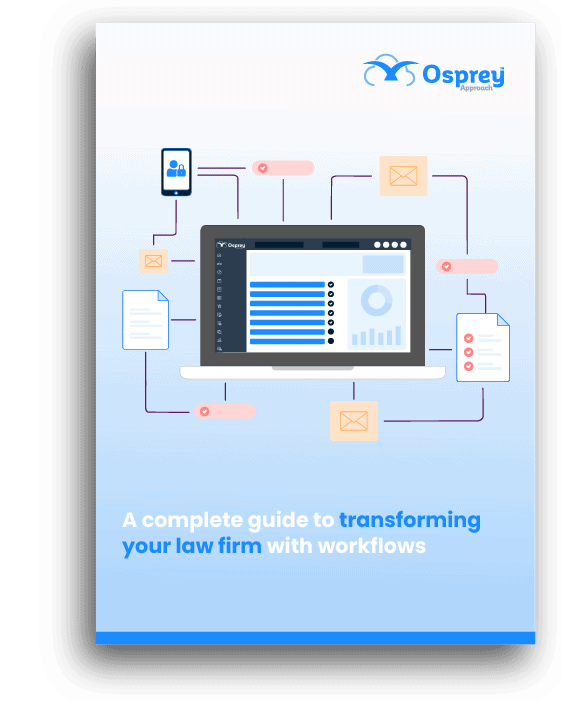
Transform your law firm with workflows
Download our guide to find out everything you need to know about workflows, why your firm should already be using them and how to successfully implement them.
- What is a legal workflow?
A legal workflow enables a law firm to set up a series of sequential “actions” within a given “task”. For example, a file opening task could include a variety of actions including a questionnaire to input client details followed by a client care letter and a date reminder for the signed client care letter to be returned by the client.
By mapping out action and tasks into a complete legal workflow you can automate those tasks and standardise your processes across your firm to improve efficiencies, client service and productivity. Workflows also reduce errors, remove manual administration and aid compliance.
Workflows can be created to deal with specific processes across all areas of law and for any size law firm or department. Workflows can also include rules and filters to ensure they suitable for the case you’re working on. Osprey Approach includes a variety of templated workflows for firms to use out of the box, but all workflows are configurable and customisable to meet your firm’s needs.
- Why should my firm use legal workflows?
Workflows allow you to automate processes within a matter as much as possible, setting out standardised steps within in a case. Workflows help complete more work, faster.
When processes are streamlined and mapped out within a workflows it improves efficiency and increases productivity. The repetitive tasks within a lawyer’s workload can be effectively managed from one location, which makes it easy to view progression at a glance, ensures nothing is missed and helps to automate processes.
Workflows reduce human errors and therefore reduces risk of missing key information, deadlines or compliance regulations. Employees are all working from the same document and communication templates so you can be confident the content and information shared with clients is correct, accurate and branded correctly. Key dates for internal reminders, case deadlines or client tasks can also be set in a workflows to reduce delays and missed deadlines.
Discover more transformational benefits to your firm in our free downloadable workflows guide.
- How do legal workflows work?
Legal workflows are set up within the Osprey practice and case management software for specific tasks using a list of actions available, such as running a questionnaire to capture data, opening a document or form template, sending an email or recording a key date, amongst other things.
Workflows are linked to a particular matter type, e.g. divorce or residential conveyancing purchase. The workflow for that particular work type can then be selected to begin against your chosen client’s case. You then make your way through the tasks within that workflow as and when required during the stages of the case.
Legal workflows can also be used to complete standard processes within any work type, and therefore can be run against any work type. This include creating a client intake workflow that you run at the beginning of all matters and collects key information and runs client ID checks.
- Do you have legal workflows suited to my firm?
Yes – we have workflows covering many areas of law, and are continually expanding our portfolio of workflows.
Any firm, irrespective of size or type of work, can benefit from using workflows.
If you don’t see a workflow suited to your area of law – please contact us as we may have it in development.
We also have a suite of compliance workflows to meet all of your regulatory requirements as well as assisting with accreditation.
- Can I customise your workflows?
All Osprey workflows are customisable. You can easily amend the templates or add and remove tasks throughout a workflow. We offer unlimited training so you can learn to customise workflows yourself (included in your Osprey licence).
- Are Osprey workflows kept up to date?
Yes. When the law changes, or a form is updated etc, we update our workflows. We are then able to push out the updates to our customers using our sync tool.
The sync tool allows updates to be passed on, but without overwriting any changes you may have made yourself (e.g. to letter templates). We are currently the only case management software provider to offer this service and is key for maximising efficiencies.
Access better software support and an all-in-one solution
Upgrade your practice and case management system today, to Osprey, and make it easier to run your firm. Book an initial demo to see the software in action, get pricing details, and information on our implementation and data migration services.