Automate conveyancing tasks with dedicated workflows
Access dedicated conveyancing software, mobile apps and workflows, all built by property lawyers, so you can focus on the work that matters. Configurable workflows enable you to automate repetitive manual tasks such as scheduling update emails to estate agents, producing completion statements and scheduling key dates & task reminders. Osprey’s specialised conveyancing features improve the client experience by making your conveyancing cases run smoothly.


Digitally connecting you and your client
Meet the changing demands of clients and stay relevant in a competitive market with Osprey. You can offer instant conveyancing quote calculators on your website, a fully digital onboarding process with client web portals and real-time updates and collaboration with connected communication tools. Osprey’s trusted conveyancing software allows your firm to deliver transparent and valuable services to your clients no matter where you’re both located.

Newnham & Jordan stay competitive using Osprey’s automated workflows
“Time savings are important for us and our clients. We use a host of workflows, especially around conveyancing work, which would otherwise be very time-consuming. There’s a workflow in place for everything.
“Matters can now be set up in at least half the time it normally takes, so I would recommend you take a look at Osprey. There are numerous time-saving features within the software that bring value to our firm on a daily basis.”
James Newnham, Practice & Accounts Manager, Newnham & Jordan
Conveyancing software key features:
Specialised workflows
Our conveyancing workflows detail all the key stages of your conveyancing case from instruction to completion, saving you precious resource. Each workflow is configurable to your firm and is integrated with our key conveyancing partners.
Compliance tools
Easily achieve the CQS accreditation, prepare for legal audits, and reduce the cost and time of creating your PII proposal with the conveyancing compliance tools in Osprey.
Automatically generate forms
Fields inside legal conveyancing forms and precedents can be automatically populated with data from the client and matter. Digitally store and manage your documents for a more efficient process.
Digital client onboarding portal
An easy and convenient web portal and mobile app that helps you onboarding clients and manage their transactions digitally. Capture data, upload documents, complete ID checks, share case updates, and more.
Reporting & dashboards
Build real-time PII dashboards and compliance reports to ensure you’re proactively reducing risk and can act as soon as possible to avoid complications.
Improved security
Securely share bank details in our web portal, rather than via email in TA13 forms or estate agent invoices.
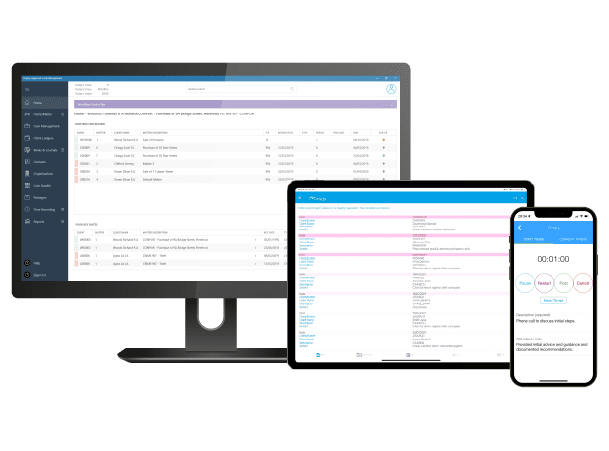
Seamless integrations
You have better things to do than data entry, that’s why Osprey integrates with leading search and legal document providers so you can complete your conveyancing cases quicker.
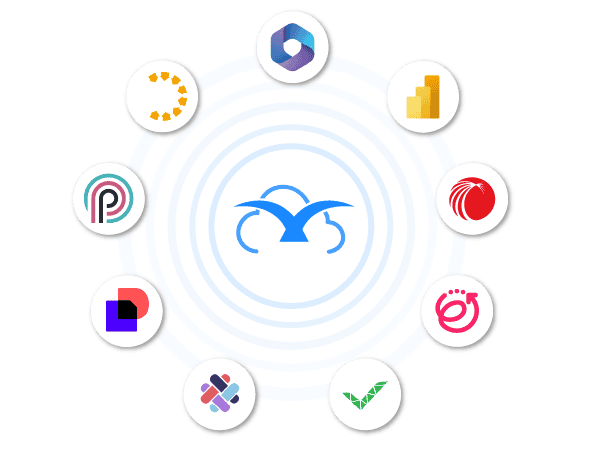
InfoTrack
Digitalise the conveyancing process so you can run a more profitable firm that focuses on the client, not administration. Order digital AP1 searches, AML checks and SDLT submissions while digitising your onboarding process, all from within a single, powerful platform with the InfoTrack integration.
Coadjute
Coadjute is digitally connecting conveyancers with all parties involved in the property transaction, enabling firms to easily collaborate and share key details more securely.
Perfect Portal
Osprey integrates with Perfect Portal so you can effectively manage and convert your incoming prospect leads seamlessly with into active cases with Osprey.
DocuSign
Get your work done faster with the world’s number one way to sign electronically. DocuSign is trusted by millions and, when integrated with Osprey, law firms can offer clients a fast and effective digital service that saves time and money.
- What is conveyancing software?
Conveyancing software is used by conveyancers to help organise and effectively manage their cases. This includes everything from document production and time recording, to billing, invoicing, client onboarding and reporting. Conveyancing case management software centralises all your data, documents and files into one platform to help your firm stay compliant, improve productivity and deliver quality client service. This enables processes to be automated and workflows to be streamlined, so your time is freed up to focus on your clients and achieving your goals.
- Is Osprey suitable for my law firm?
Yes. Osprey is suitable for all law firms, no matter their size or work conducted. Osprey Approach provides conveyancing law firms or departments with specific digital tools to manage transactions and clients. With dedicated conveyancing quote calculators, automated workflows and conveyancing compliance tools, your team will have everything they need to get more work done, faster. In addition, Osprey integrates with market-leading business tools and property software to ensure you maximise efficiencies.
- Do you integrate with other specialist conveyancing software solutions?
Osprey integrates with market-leading business tools and specialist conveyancing software to ensure you maximise efficiencies. We integrate with InfoTrack, Coadjute, SearchFlow and many more so Osprey can become the central platform to manage your property cases. Order property searches, create property reports, run identity checks and connect with third parties in the property transaction with our integration partners.
- Is Osprey connected to the Coadjute Network?
Osprey is one of the first case management software suppliers to be connected to the Coadjute Network, which helps our customers lead the way and stay ahead of their competitors. Coadjute enables you to securely and seamlessly connect to third parties in the property transaction. Find out more about our Coadjute integration.
- Do you offer specialised conveyancing workflows?
Yes. We offer workflows for residential sale, purchase, remortgage and transfer of equity. We also offer commercial property workflows to assist with freehold purchase, sale and leasing (lessor and lessee). All of our workflows are customisable, so you can ensure they suit the needs of your firm.
- Can I complete property searches within Osprey?
Osprey integrates with both InfoTrack and Searchflow, leading property search providers that help to digitalise your conveyancing processes. When integrated with Osprey, you reduce manual admin as the data you store in Osprey is automatically populated in the property order forms. The completed searches, reports and data is sent straight back to Osprey and saved in the matter history.
Find out more about the services they offer and the features of the integration for both InfoTrack and Searchflow. - Do other conveyancers use Osprey?
Yes. We have many customers with both residential and commercial property departments. Find out more from our customer by reading their success stories.
- Does Osprey include conveyancing forms?
Osprey includes over 2,000 free legal forms that can be edited in Microsoft Word, auto-populated with data you store in Osprey, added to workflows, and sent to clients. We also integrate with Lexis Smart Forms so you have access to all the forms you’ll need across your firm.
See a selection of our conveyancing forms from our legal forms library below:
Land Registry forms:
Standard form of charge: approval (ACD)
Standard form of deed of variation/priority/postponement of a charge: approval (ADD)
Adverse possession: registration (ADV1)
Adverse possession: notification (ADV2)
Application for Application Management Service (AMS1)
Agreed notice: registration (AN1)
Change the register (AP1)
Whole of registered title: assent (AS1)
Charge (mortgage): assent (AS2)
Part of registered title: assent (AS3)
Consolidation of charges: entry (CC)
Caution against dealings: cancellation (CCD)
Caution against registration: cancellation (CCT)
Legal charges: registration (CH1)
Legal charges: obligation for further advances (CH2)
Legal charges: security (CH3)
Investigation or enforcement proceedings (court, insolvency, tax) (CIT)
Commonhold land: freehold registration (CM1)
Commonhold land: registered freehold termination (CM2)
Commonhold land: registration amendment (CM3)
Commonhold land: registration application (CM4)
Commonhold land: termination (CM5)
Commonhold successor: registration (CM6)
Notice: cancellation (CN1)
Change of gender (CNG)
Commonhold land: charge notification (COE)
Update registered owners’ contact address (COG1)
Commonhold land: registration consent (CON1)
Commonhold land: freehold registration termination consent (CON2)
Commonhold land: unit-holders registration (COV)
Continuation sheet: applications and dispositions (CS)
First registration caution (CT1)
Exact line of boundary: registration (DB)
Disclosable overriding interests (DI)
Deceased joint proprietor (DJP)
Documents list (DL)
Mortgage: cancellation of entries for lenders (DS1)
Cancel entries relating to a charge: registration (DS2)
Remove a paid off mortgage: registration (DS2E)
Mortgage: Release of part of the land for lenders (DS3)
Exempt information document: registration (EX1)
Reasons for exemption of document (EX1A)
Exempt document official copy: registration (EX2)
Remove exemption of document: registration (EX3)
First registration: application (FR1)
Historical register/title plan: registration (HC1)
Notice of home rights: registration (HR1)
Notice of home rights renewal: registration (HR2)
Search of home rights by lenders (HR3)
Cancel home rights: registration (HR4)
Verify identity: citizen (ID1)
Verify identity: corporate body (ID2)
Certificate of identity for a private individual (ID3)
Certificate of identity for a body corporate (ID4)
Certificate to be given by a conveyancer where a person’s identity has been verified by way of an online video call (ID5)
Jointly owned property trust: registration (JO)
Official copies of register or plan: registration (OC1)
Official copies of documents: registration (OC2)
Official search with priority: whole title (OS1)
Official search with priority: part of the title (OS2)
Official search without priority (OS3)
Personal inspection: registration (PIC)
Proprietors’ names: search of the index (PN1)
Documents for proceedings request: registration (PRD1)
Application for Pre-submission Enquiry Service for complex commercial or infrastructure development enquiries (PSS1)
Restriction by owner not living at property request: registration (RQ)
Restriction by company request: registration (RQ(Co))
Enter a restriction: registration (RX1)
Order to disapply or modify restriction: registration (RX2)
Cancel a restriction: registration (RX3)
Withdraw a restriction: registration (RX4)
Restriction: consent or certificate (RXC)
Statutory charge: noting the overriding priority (SC)
Form A restriction: application to enter (SEV)
Franchises and manors: apply for an official search of the index (SIF)
Index map: application for an official search (SIM)
Development right(s): notice of surrender (SR1)
Adverse possession: statement of truth (ST1)
Adverse possession of rentcharge: statement of truth (ST2)
Lost or destroyed deeds: statement of truth (ST3)
Prescriptive easements: statement of truth (ST4)
Cancellation of restriction: statement of truth (ST5)
Registered title(s): part transfer (TP1)
Registered title(s) under power of sale: part transfer (TP2)
Registered title(s): whole transfer (TR1)
Registered title(s) under power of sale: whole transfer (TR2)
Charge or portfolio of charges: transfer (TR4)
Portfolio of titles (whole or part): transfer (TR5)
Unilateral notice: application to enter (UN1)
Unilateral notice: application to remove (UN2)
Existing unilateral notice: register as a beneficiary (UN3)
Unilateral notice: cancellation (UN4)
Upgrading of title: application (UT1)
Withdraw a caution: application (WCT)
Land charges forms:
Land charge registration: application (K1)
Class F Land charge registration: application (K2)
Pending Action registration: application (K3)
Writ or Order registration: application (K4)
Priority Notice registration: application (K6)
Renewal of a registration: application (K7)
Class F Land charge registration renewal: application (K8)
Register entry rectification: application (K9)
Land charges register (except Class F and debtor’s bankruptcy application): cancel entry (K11)
Cancel an entry under special directions of The Registrar (K12)
Class F Land Charge: cancellation (K13)
Land Charges official search: application (K15)
Bankruptcy official search: application (K16)
Land Charges register: office copy of entry (K19)
Land Charges register: certificate of cancellation (K20)
Agricultural credits forms:
Registration in farmer’s name: application (AC1)
Registration in Agricultural Society’s name: application (AC2)
Proof of discharge: cancel register entry (AC3)
Certificate of cancellation of a registration: application (AC4)
Register of Agricultural Charges: request copy of memorandum filed (AC5)
Official search: application (AC6)
Rectify register entry: application (AC7)
The Osprey Approach all-in-one legal software solution for SME law firms
The Osprey Approach solution combines comprehensive case management, powerful practice management, compliant legal accounting, and streamlined client management that helps make running your law firm easier.
- Legal Case Management Software
Improve efficiency, productivity, and profitability with an effective, centralised legal case management software that ensures regulatory compliance and reduces human errors. Osprey is a true end-to-end system that manages the case management lifecycle from initial query to completion.
Features of our case management solution include:
- Law Practice Management Software
Our powerful, multi-device cloud-based software has helped thousands of lawyers to run a profitable firm and deliver excellent client care. With a comprehensive suite of features built into our software, all areas of your legal practice will be connected and streamlined to maximise success.
Features of our practice management solution include:
- Legal Accounting Software
Without time-consuming admin tasks, you can speed up the month-end processes and run a streamlined accounts department with ease. Our legal billing software allows you to centralise your accounts into one system, which reduces errors, improves productivity, and provides the visibility you need to drive your firm forward.
Features of our legal accounting solution include:
- Client Management Software
Exceed your clients’ expectations and provide a convenient and modern onboarding and case management experience using Osprey Approach. The software helps you to balance driving efficiencies for the firm whilst delivering excellent client care.
Features of our client management solution include:

Access better software support and an all-in-one solution
Upgrade your practice and case management system today, to Osprey, and make it easier to run your firm. Book an initial demo to see the software in action, get pricing details, and information on our implementation and data migration services.






